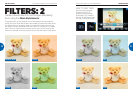THE POCKET GUIDE TO THE SAMSUNG NXTHE NX SYSTEM
24
DON’T FORGET: 2ND CURTAIN FLASH
For moving subjects in low light use the 2nd Curtain option as the lash
ires at the end of the exposure and ‘freezes’ any movement.
Use the automatic in-built lash or an
accessory lash to shoot in low light
conditions, to add ill-in light and soften
shadows in bright sunshine, and to add an
attractive catchlight into people’s eyes to
make them sparkle. You can also use lash
to ‘freeze’ a moving subject and to increase
colour saturation in an image, for example,
shooting a portrait that is backlit by sunshine.
In the automatic modes the camera sets the
lash for you, but you do have some creative
options too. For example, increasing the lash
power for more distant or darker subjects,
2nd Curtain for low light movement and
high-speed lash.
The built-in and accessory lash units do a whole lot
more than just illuminate dark subjects...
FLASH
Red-eye prevents people in
your portraits getting the
red-eyed eect. It ires a
burst of light to close their
pupils and then takes the
picture.
Get too close and your lash will overpower a subject and bleach it out
and the lens will cast a shadow too.
25