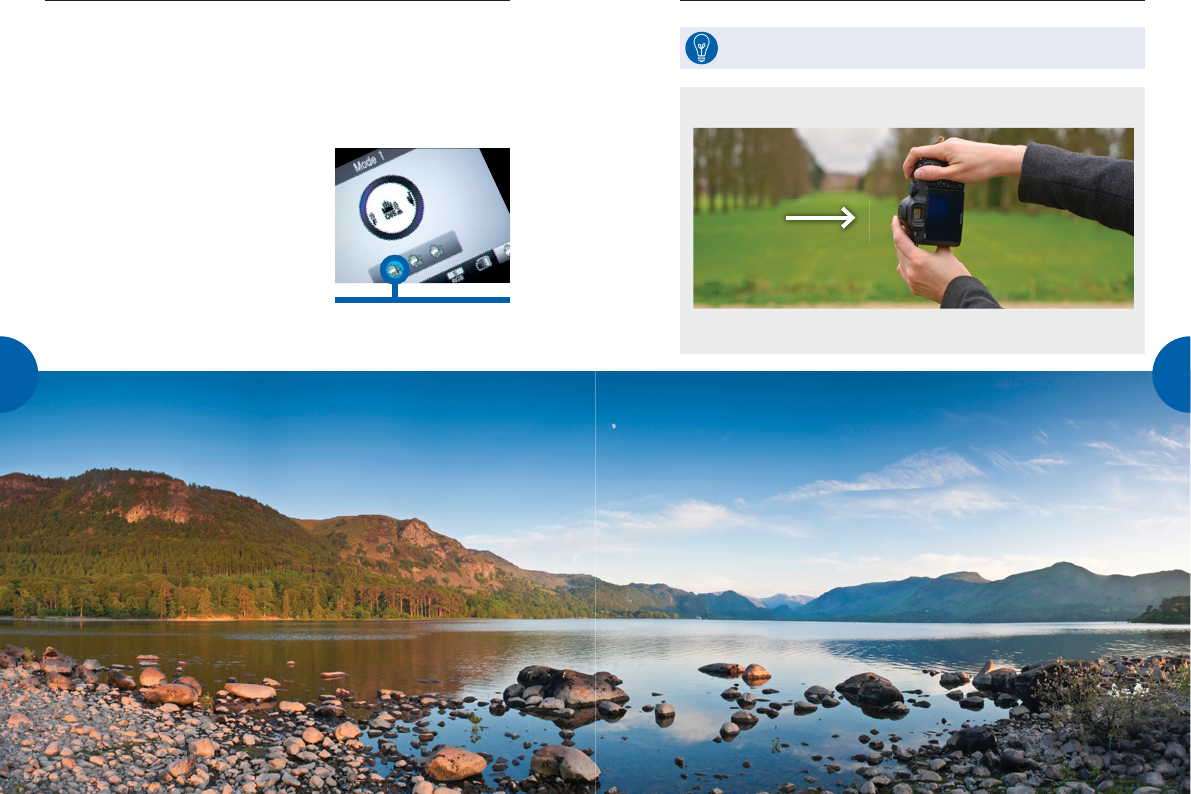
80
There are times when your camera cannot
capture enough of a scene, for example,
a beautiful mountain vista or coastscape.
You could shoot a few images and join
them together on your computer. However,
far simpler and easier is the Panoramic
mode that at the twist of the NX’s dial will
automatically create a beautiful wide shot.
Once in the mode all you need to do is focus,
press the shutter button once and then slowly
pan the camera in a gentle, steady motion
across the scene – horizontally or vertically.
You can do this by hand or use some form of
support, such as a tripod, wall or a fence post.
A unique style of image that looks great for wild
landscapes and cityscape vistas
PANORAMAS
There are two OIS modes:
on when you press the
shutter and always on.
THE POCKET GUIDE TO THE SAMSUNG NXTHE NX SYSTEM
THE NX SYSTEMTHE POCKET GUIDE TO THE SAMSUNG NX
81
DON’T FORGET: TURN THE CAMERA 90 DEGREES
To get a larger panoramic image turn the camera 90 degrees and then
pan left to right. Just rotate the image on your computer afterwards.
Try and keep your movement slow, smooth and level or the camera
will have trouble creating the panoramic.


















