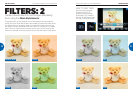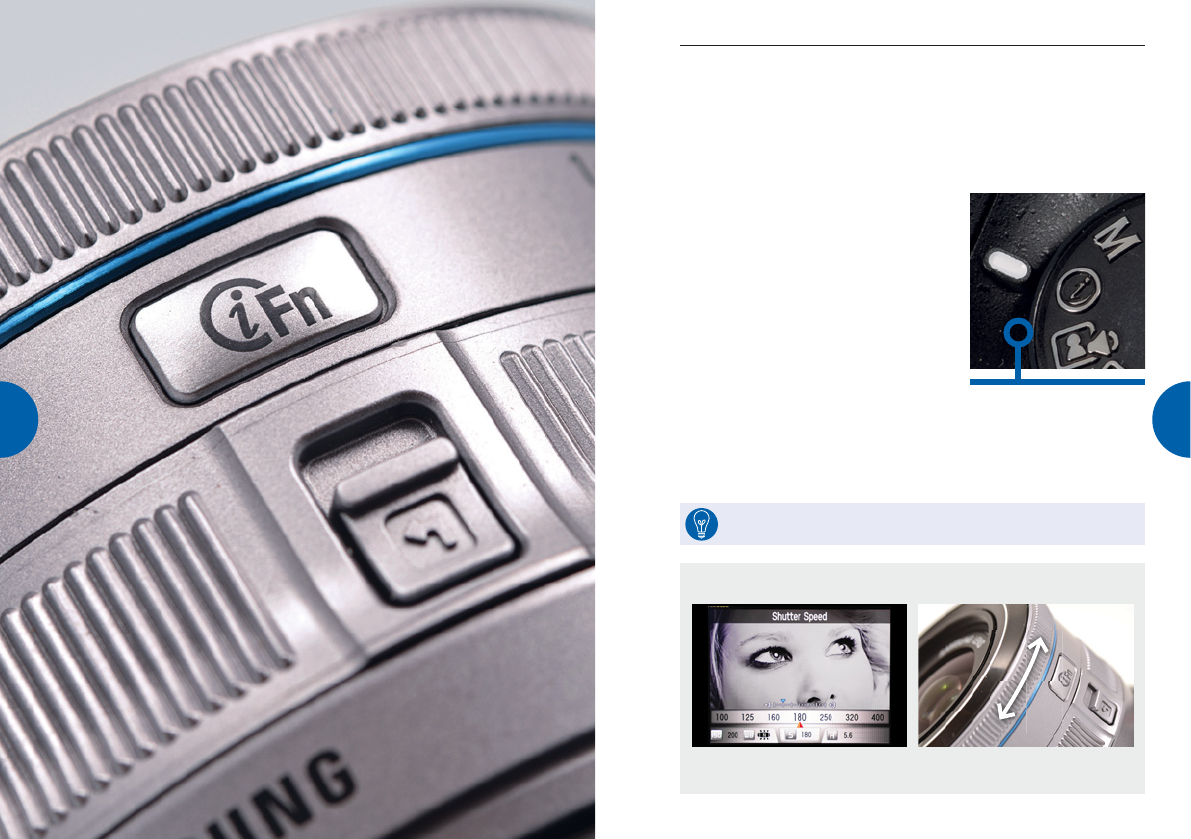
10
THE NX SYSTEMTHE POCKET GUIDE TO THE SAMSUNG NX
11
The i-Fn button is a revolutionary leap forward
in camera functionality that enables fast,
intuitive changes to be made on iFn-enabled
lenses. Pressing the button on an iFn lens
brings up the menu for fast, precise but easy
to use alterations for shutter speed, aperture
value, exposure value, ISO sensitivity and
white balance. Selections are then made
simply by turning the focusing ring on the
front of the lens itself – values are shown on
the display or in the electronic viewinder
(EVF). This means that rapid adjustments can
be made with your eye to the EVF without
you needing to go through the camera’s
menu. You can more easily react to situations
in front of you and then never miss that once-
in-a-lifetime picture.
Make fast changes to camera settings using Samsung’s
unique one-touch option on NX lenses
i-FUNCTION
DON’T FORGET: HOW TO USE iFn
Press the iFn button to bring up the menu, press it to scroll through the
options. When you get to the setting you need, rotate the focusing ring.
In the mode the NX will
recognise the lens you have
attached and optimise the
camera’s settings for the
type of typical shooting you
may do with this lens.
Tip: making these key functions more easily accessible encourages NX
owners to explore the creative possibilities of their camera.