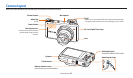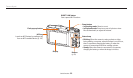18
Contents
Using photo or video sharing services ........................................................... 132
Accessing a sharing service ................................................................................ 132
Uploading photos or videos ............................................................................... 132
Using Samsung Link to send les ..................................................................... 134
Uploading photos to an online storage or registered devices ..................... 134
Viewing photos or videos on devices that support Samsung Link .............. 135
Settings
............................................................................................................................. 137
Settings menu ......................................................................................................... 138
Accessing the settings menu ............................................................................. 138
Sound ..................................................................................................................... 139
Display .................................................................................................................... 139
Connectivity .......................................................................................................... 140
General ................................................................................................................... 141
Appendixes
.....................................................................................................................144
Error messages ........................................................................................................ 145
Camera maintenance ............................................................................................ 146
Cleaning your camera .......................................................................................... 146
Using or storing the camera ............................................................................... 147
About memory cards ........................................................................................... 148
About the battery ................................................................................................. 151
Before contacting a service center ................................................................... 155
Camera specications ........................................................................................... 158
Glossary ..................................................................................................................... 162
Index ........................................................................................................................... 167