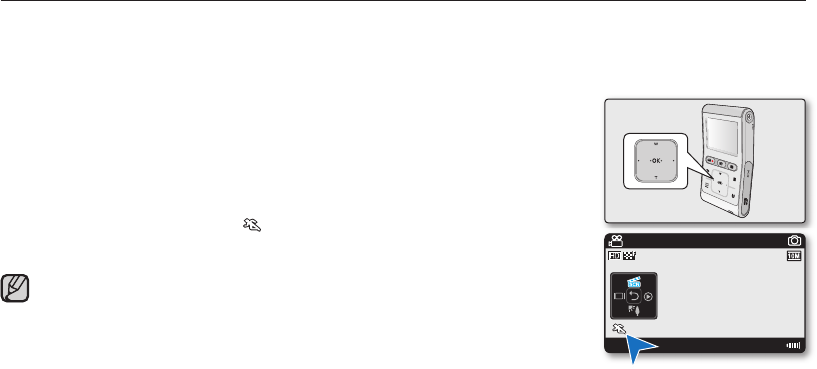
USING THE SHORTCUT MENU (OK GUIDE)
The Shortcut menu (OK guide) represents the most frequently accessed functions according to the selected mode.
Touching the OK button will display a shortcut menu of frequently used functions on the LCD screen.
✪
For example: Setting iSCENE in the Record mode using the Shortcut menu (OK guide)
1. Touch the OK button in STBY mode.
The Shortcut menu is displayed.
2. Touch the
▲
button to select "iSCENE".
The iSCENE icon is highlighted.
3. Each time touch the
▲
button, the iSCENE mode changes.
Select the desired mode, then touch the OK button to confi rm your selection.
The selected mode indicator (
) will display on the screen.
Touch the OK button to exit the shortcut menu.
Before selecting a menu item, please check that you set the appropriate mode fi rst.
You can check the selected mode indicator only when the on-screen information mode is set to full
display.
➥
page 24
•
•
•
•
•
•
English_23
JAN/01/2009 12:00AM
90Min
STBY
3058


















