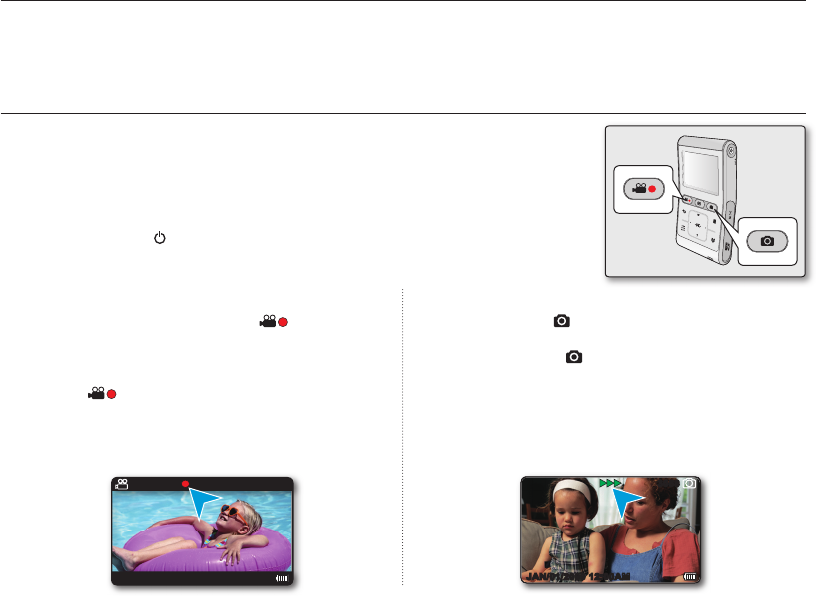
Basic procedures to record a video or photo image are described below and on the following pages.
This camcorder provides one combined video and photo record mode. You can easily record videos or photos in the
same mode without having to change it.
RECORDING VIDEOS OR PHOTOS
This camcorder supports both High Defi nition (HD) and Standard Defi nition (SD)
resolutions. You can also record photos with various resolutions.
Before recording, set the resolution for your purpose.
➥
pages 43-44
PRECHECK
Insert the memory card.
➥
page
27
Press the Power (
) button to turn on the camcorder.
Check the subject on the LCD screen.
•
•
•
•
•
recording
To record videos
1. Press the Recording start/stop (
) button.
The recording indicator (
) will display and
recording will start.
To stop recording, press the Recording start/
stop ( ) button again.
2. When recording is fi nished, turn the camcorder off.
•
•
To record photos
1.
Press the Photo ( ) button halfway down (half press).
Check the target image.
2. Press the Photo ( ) button down fully (full press).
A shutter sound is heard. When the capturing
(
) indicator disappears, the photo is recorded.
While saving the photo on the storage media, you
cannot proceed with the next recording.
3. When recording is fi nished, turn the camcorder off.
•
•
•
32_English
0:00:00
90Min
JAN/01/2009 12:00AM
JAN/01/2009 12:00AM
3058


















