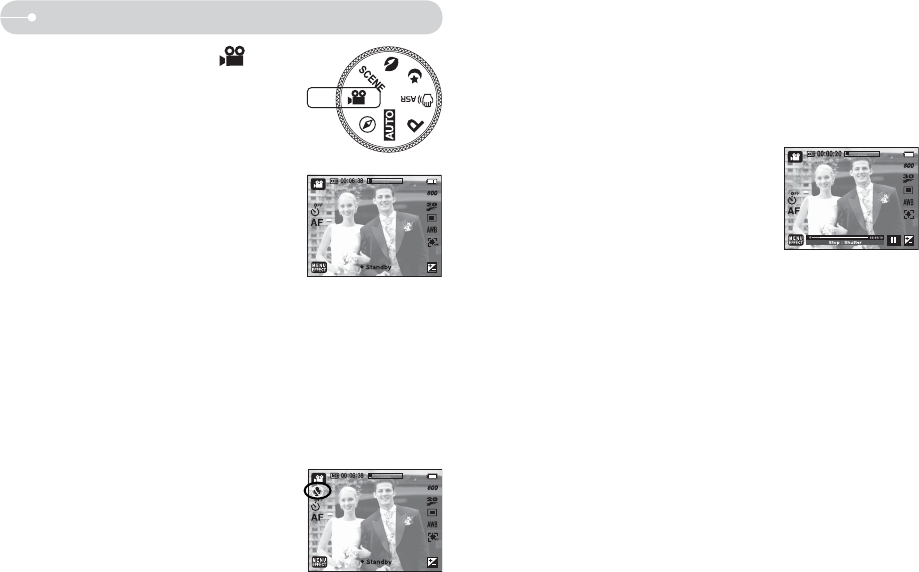
20
Q How to use the MOVIE CLIP mode (
)
A movie clip can be recorded for as long as the
available recording time of the memory capacity
allows (Max. 2 Hour).
1. Select the MOVIE CLIP mode by rotating the
mode dial. (Available recording time will be
displayed on the LCD monitor)
2. Point the camera towards the subject and
compose the image by using the LCD
monitor. Press the Shutter button and movie
clips are recorded for as long as the available
recording time allows. Movie clips will still be
recorded if the Shutter button is released.
If you wish to stop recording, press the shutter button again.
* Image size and type are listed below.
- Image size : 800x592, 640x480, 320X240
- File type : *.avi (MPEG-4)
Ú When the 800x592 image size is selected, you can select 20 fps, and
when the 640x480, 320x240 image sizes are selected, you can select 30
fps and15 fps. You can record the movie without voice.
Starting the recording mode
Q To record a movie clip without voice
1. Press the [MENU EFFECT] icon.
2. Select the [Recording] ¬ [Voice Mute] menu.
3. Press the Shutter button and movie clip is
recorded for as long as the available recording
time without voice allows.
4. Press the Shutter button again to stop the recording.
Q Pausing while recording a movie clip. (Successive Recording)
This camera allows you to temporarily stop during unwanted scenes, while
recording a movie clip. Using this function, you can record your favourite
scenes into a movie clip without having to create multiple movie clips.
O Using Successive Recording
1. Press the Shutter button and movie clips
are recorded for as long as the available
recording time allows. Movie clips will
still be recorded if the shutter button is
released.
2. Press the II button to pause recording.
Press the II button again to resume the
recording.
3. If you wish to stop recording, press the
Shutter button again.


















