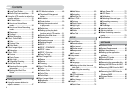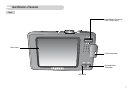4
PLAY
Contents
OStarting play mode .................... 46
OUsing the camera buttons to
adjust a camera ........................ 47
OLCD Monitor indicator ............... 48
QThumbnail/ Enlargement
button .................................... 49
QInfo button ............................. 50
QPrinter button ......................... 50
QUsing the remote control
in play mode ......................... 50
QDelete icon ............................51
QSetting up the play back
function using LCD monitor ... 51
QStarting the slide show ........... 52
QVoice memo ........................... 53
QProtecting images ................. 53
QDeleting images .................... 53
QDPOF ..................................... 54
QDPOF : STANDARD .............. 54
QDPOF : Index ......................... 55
QDPOF : Print size ...................55
QCopy To Card ......................... 56
OEffect : Image Edit ..................... 57
QResize ................................... 57
QRotate ....................................58
QTrimming ................................ 58
OEffect : Color Effect..................... 59
QColor ......................................59
QCustom Color ........................59
QColor Filter ............................. 59
QColor Mask ............................ 59
OEffect : Image Adjust ................. 60
QBrightness .............................. 60
QContrast ................................. 60
SETUP
OSound Menu............................... 67
QSound volume ........................ 68
QStart sound .............................68
QShutter sound ......................... 68
QBeep sound ............................68
QAF sound ................................ 68
OSetup menu ...............................69
OSetup1 ....................................... 70
QFile ........................................ 70
QLanguage .............................. 70
QSetting up the date, time and
date type ................................ 70
QImprinting the recording
date ....................................... 71
QLCD brightness ...................... 71
QAF Lamp ............................... 71
QStart Image ............................ 71
OSetup2 ....................................... 72
QQuick View .............................72
SOFTWARE
OSoftware Notes ......................... 83
OSystem Requirements ............... 83
OAbout the software ..................... 83
OSetting up the application
software .................................... 84
OStarting PC mode ...................... 86
ORemovable Disk ........................ 87
ORemoving the removable disk ... 88
OUsing the USB Driver for MAC .. 89
ORemoving USB Driver for MAC
................................................... 89
ORemoving the USB Driver for
Windows 98SE .......................... 89
ODigimax Master ......................... 90
OFAQ ...........................................93
QLong Time Shutter ................. 32
QMovie Clip frame stabilizer .... 32
OUsing the LCD monitor to adjust the
camera settings ........................ 33
QAF-Auto Focus ...................... 33
QHow to use Voice Memo
mode ..................................... 34
QHow to use Voice Recording
mode ..................................... 34
QSharpness .............................. 35
QContrast..................................35
QMute Recording ..................... 35
OEffect : Color Effect..................... 37
QColor ......................................37
QCustom Color ........................37
QColor Mask ............................ 38
OEffect: Image Adjust .................. 38
QSaturation .............................. 38
OEffect : FUN ............................... 39
QCartoon ................................. 39
QPhoto Frame .......................... 40
QHigh Light .............................. 41
QComposite Shooting ..............42
OWorld Tour Guide ...................... 44
QDownload the tour guide
information ............................ 44
QStarting the World Tour
Guide .................................... 44
QAuto Power Off ...................... 72
QLCD Save .............................. 72
QCalibration ............................. 72
QSelecting Video out type ......... 73
QFormatting a memory ............. 74
QReset ..................................... 74
QPictBridge .............................. 75
O
Important notes ......................... 77
OWarning indicator ...................... 78
OBefore contacting a service
centre ........................................ 79
OSpecification .............................. 81
QAdd Noise .............................. 60
QSaturation .............................. 60
QRed Eye Fix ........................... 61
OEffect : FUN ............................... 61
QCartoon ................................. 61
QPhoto Frame .......................... 62
QHigh Light .............................. 63
QComposite .............................64
QSticker ................................... 66
QPen Tool ................................. 67