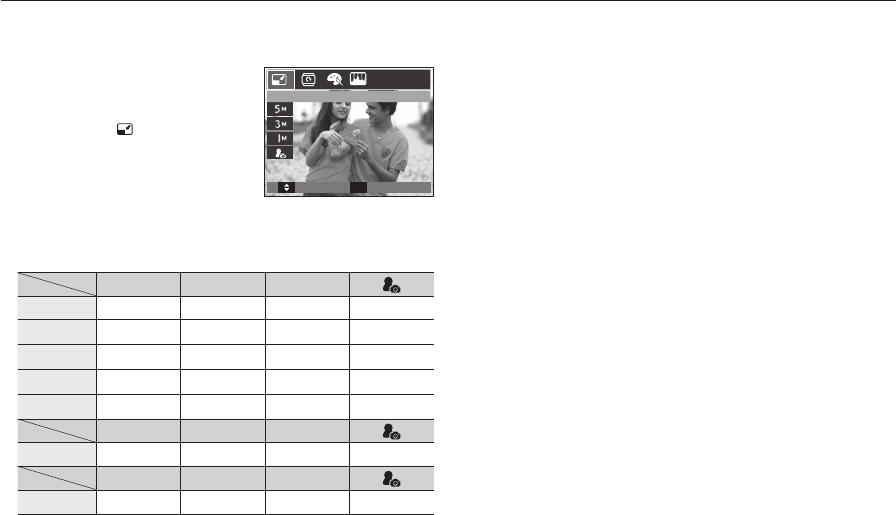
059
Change the resolution (size) of pictures taken. Select [Start image] to
save an image to be the start-up image.
1. Press the Play mode button and press
the E button.
2. Press the Left/Right button and select
the [RESIZE] (
) menu tab.
3. Select a desired sub menu by pressing
the Up/Down button and press the OK
button.
Image Resize Types (
: Selectable)
5M 3M 1M
13M
8M
5M
3M
1M
4MP 2MP
12MP
4MW 2MW
10MW
– A large sized image can be resized to a smaller sized image, but not
vice versa.
– Only JPEG images can be resized. Movie clip (AVI), Voice recording
(WAV) fi les can’t be resized.
– You can change the resolution of only those fi les compressed in the
JPEG 4:2:2 format.
– The resized image will have a new fi le name. The [Start Image] image
is stored not on the memory card but on the internal memory.
– If a new user image is saved, one of the two user images will be deleted
in order.
– If the memory capacity is insuffi cient to store the resized image, a
[Memory Full!] message will appear on the LCD monitor and the
resized image can’t be stored.
E (Effect) button: Resize
Exit
Move
RESIZE
RESIZE


















