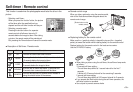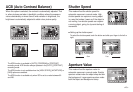<<
44
>>
Scene menu
Use the menu to easily configure optimal settings
for a variety of shooting situations.
Icon Scene mode Description
SMILE SHOT*
1
When taking a picture of smiling faces.
BLINK DETECTION*
2
When taking pictures by detecting blinking
eyes it archives a successful shot.
CHILDREN
To take a picture of fast moving objects, for
example, children.
LANDSCAPE To take pictures of distant scenery.
CLOSE UP
Close-up shooting for small objects such as
plants and insects.
TEXT Use this mode to shoot a document.
SUNSET For taking pictures of sunsets.
DAWN Daybreak scenes.
BACKLIGHT
For portraits without shadows caused by
backlighting.
FIREWORK Firework scenes.
BEACH&SNOW
For ocean, lake, beach and snow scape
scenes.
Icon Scene mode Description
SELF SHOT
Use when the photographer would also like to be
in the picture.
FOOD For taking delicious looking food.
CAFÉ For taking pictures in cafes and restaurants.
*
1
The camera automatically takes a picture by detecting the face of the subject
although you don’t press the shutter button. If you press the shutter button,
the picture is taken in the normal way. When taking a picture of smile shot,
showing teethes or keeping the smiley face of your subject helps detecting
the smile face of the subject.
*
2
If the eyes of the subject are closed when the shutter button is pressed,
the camera takes three continuous shots and then the images are saved.
The camera takes only one picture if the eyes of the subject are open when
the shutter button is pressed.
● Detecting the smiling face or the blinking eyes may not be available if
any of the following situations occurs:
- If the subject is wearing sunglasses.
- When the subject is not facing directly to the camera.
- If the environmental light is too bright or too dark to detect the face
of the subject.
- When the camera is far from the subject. (Orange colored focusing
mark)
- If there is reflection of the light or the back light that are too bright.