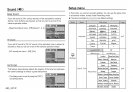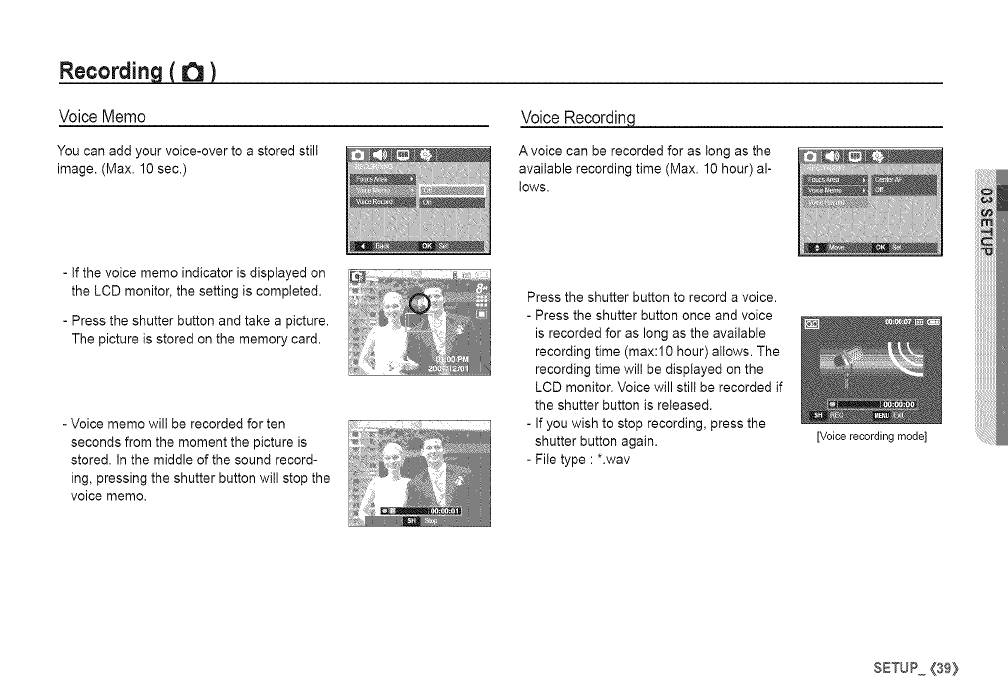
Recording(_)
Voice Memo
You can add your voice-over to a stored still
image. (Max. 10 sec.)
Voice Recordin9
A voice can be recorded for as tong as the
available recording time (Max. 10hour) al-
lows.
- If the voice memo indicator is displayed on
the LCD monitor, the setting is completed.
- Press the shutter button and take a picture.
The picture is stored on the memory card.
- Voice memo will be recorded for ten
seconds from the moment the picture is
stored. In the middle of the sound record-
ing, pressing the shutter button will stop the
voice memo.
Press the shutter button to record a voice.
- Press the shutter button once and voice
is recorded for as long as the available
recording time (max:lO hour) allows. The
recording time wilt be displayed on the
LCD monitor. Voice will still be recorded if
the shutter button is released.
- If you wish to stop recording, press the
shutter button again.
- File type :*.wav
[Voice recording mode]
SETUP {39}