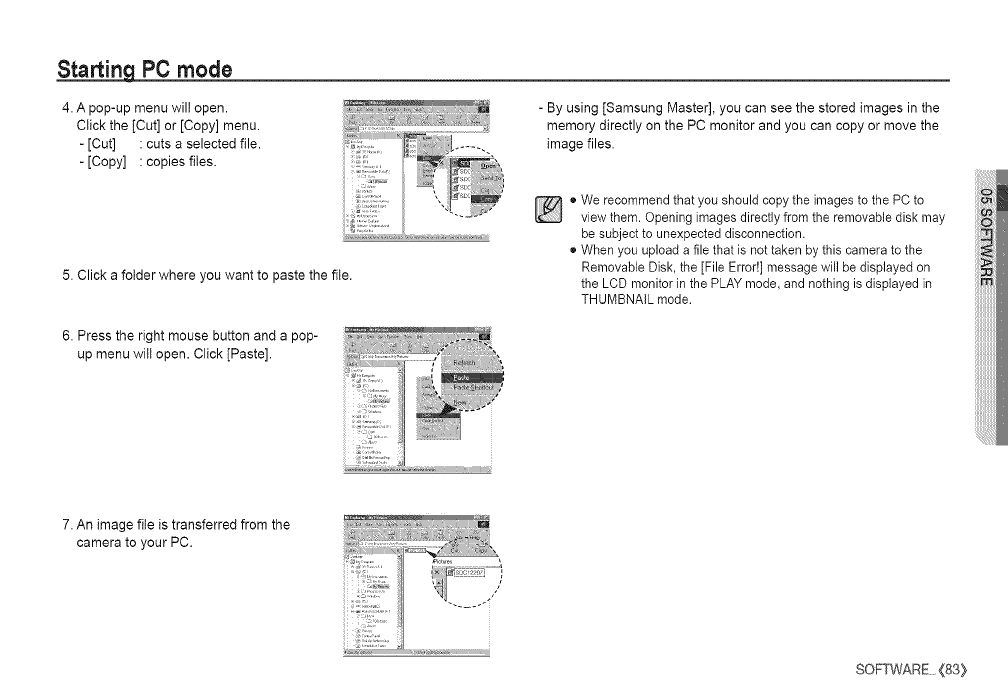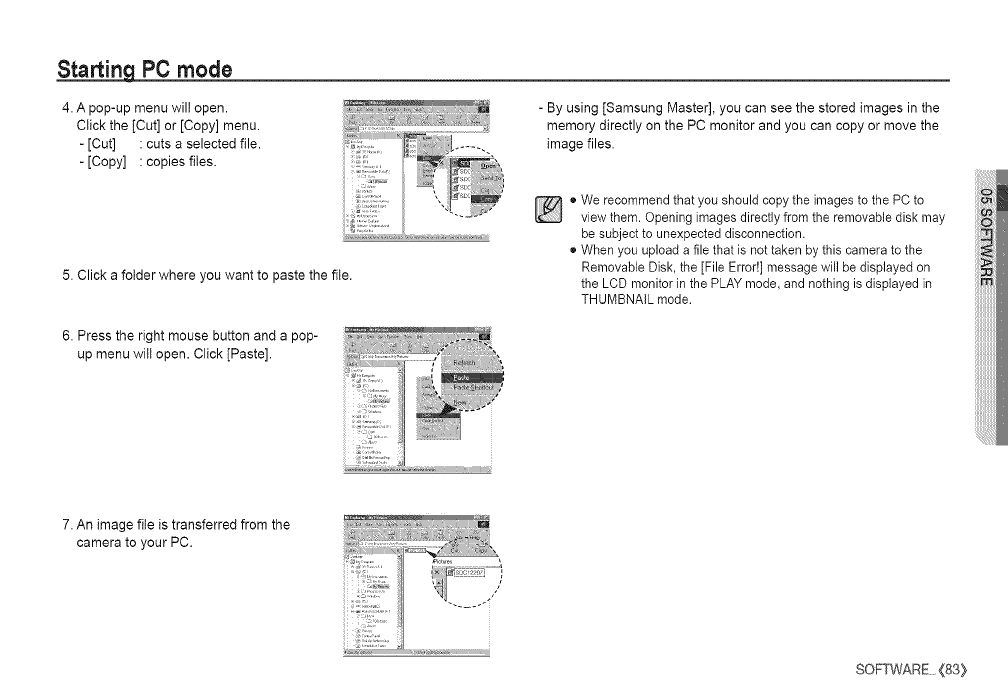
Starting PC mode
4. A pop-up menu will open.
Click the [Cut] or [Copy] menu.
- [Cut] : cuts a selected file.
- [Copy] :copies files.
- By using [Samsung Master], you can see the stored images in the
memory directly on the PC monitor and you can copy or move the
image files.
o We recommend that you should copy the images to the PC to
view them. Opening images directly from the removable disk may
5. Click a folder where you want to paste the file.
6. Press the right mouse button and apop-
up menu wilt open. Click [Paste].
be subject to unexpected disconnection.
• When you upload a file that is not taken by this camera to the
Removable Disk, the[File Error!] message will be displayed on
the LCD monitor inthe PLAY mode, and notNng is displayed in
THUMBNAIL mode.
7. An image file istransferred from the
camera to your PC.
SOFTWARE{83}