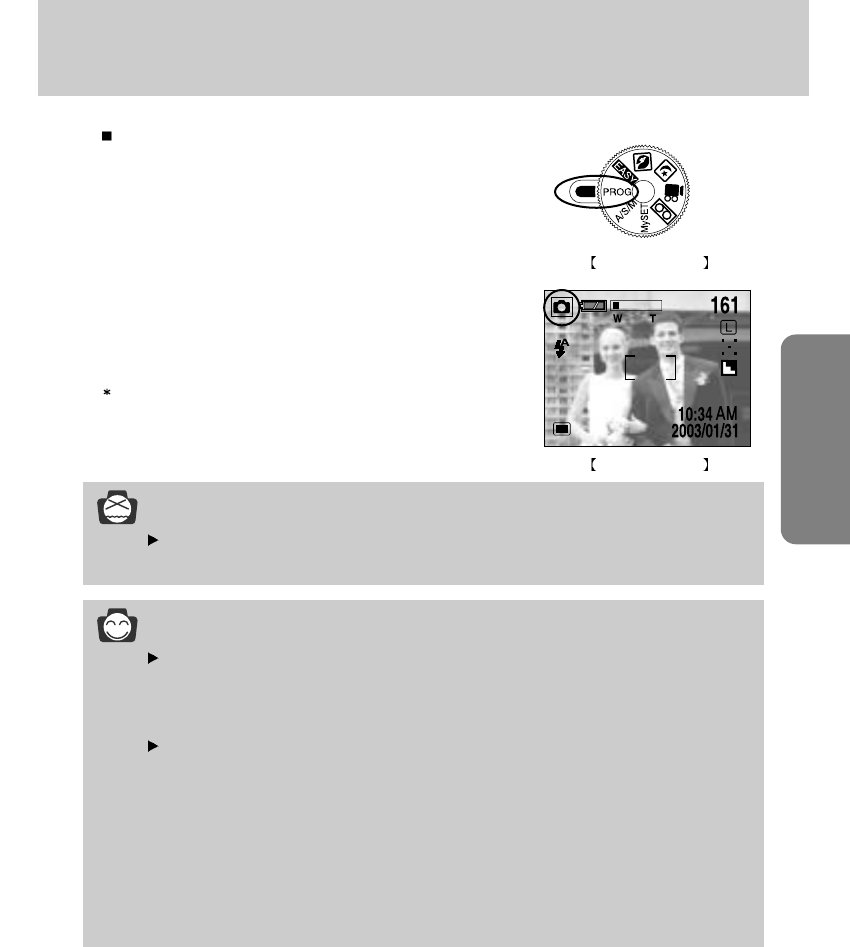
29
RECORDING
Starting recording mode
1. Insert the batteries (p.17).
Insert the batteries taking note of the polarity (+ / -).
2. Insert the memory card (p.20).
3. Close the memory card cover.
4. Slide the power switchtoturnonthecamera.
5. Select the PROGRAM mode by rotating the mode dial.
6.
Point the camera towards the subject and compose the image by
using either the viewfinder or LCD monitor.
7. Press the shutter button to capture an image.
[DELETE] message may be displayed after taking a picture.
Refer to p.93 for more information about [DEL. ANSWER].
Recording a still image
PROGRAM mode
PROGRAM mode
INFORMATION
Manner mode
Pressing the power button over 2 seconds changes the buzzer and start-up sound setting to
OFF, though you have set the settings to ON. If you wish to hear the buzzer sound and start-
up sound, set the [SOUND] and [S.SOUND] settings in the SETUP mode to ON.
There are two LED lamps (one green, one red) positioned next to the viewfinder.
-Ifthecamera is in focus when you press the shutter button halfway, the green LED will
illuminate and you can take an image. If the camera can focus on the subject, the
autofocus frame in the center of the LCD monitor will change from white to green.
-Iftheredlampilluminates, the flash can fire.
-Iftheredlampblinks,theflashisbeingcharged.
-Whenanimageisbeing stored onto the memory card, the green lamp blinks slowly. When
the image data has been stored, the green LED light will go out. After the green LED light
has gone out, you can resume taking images.
NOTICE
ABlinkingautofocus indicator lamp means that the camera cannot focus on the subject.
Should this be the case, the camera is unable to capture an image clearly.


















