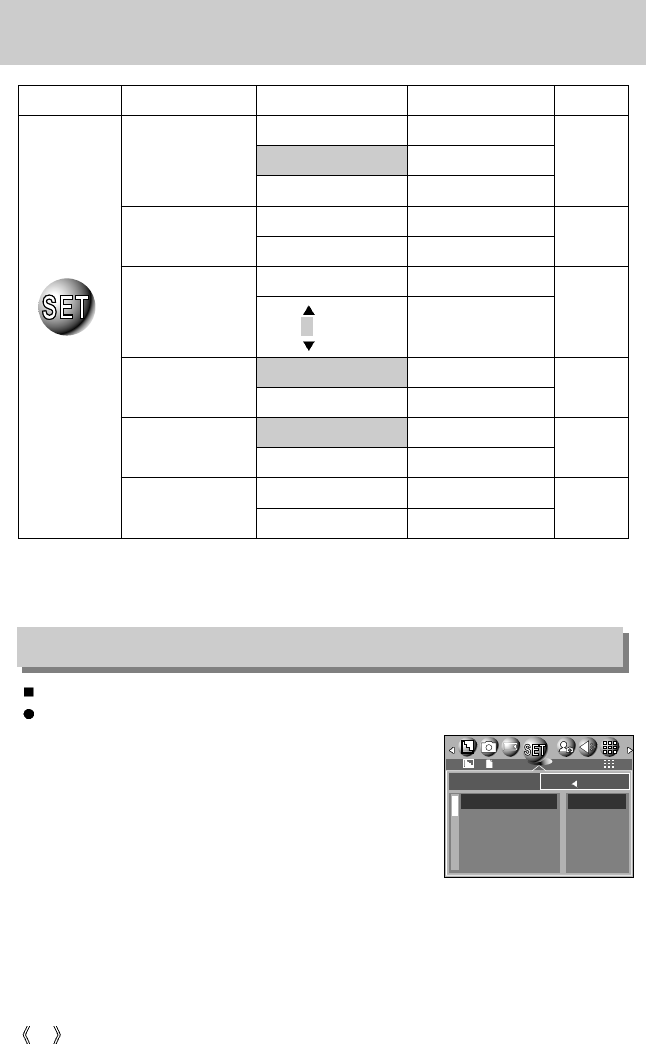
80
Setup menu
This function allows the user to select the file naming format.
Assigning File Names
1. In any mode other than Voice Recording mode, press the
MENU button.
2. Press the LEFT/ RIGHT button and select the [SETUP]
menu tab.
3. Select the [FILE] menu by pressing the UP/ DOWN button
and press the RIGHT button.
4. Select a desired sub menu by pressing the UP/ DOWN
button and press the OK button.
[RESET] : After using the reset function, the next file name will be set from 0001 even
after formatting, deleting all or inserting a new memory card.
[SERIES] : Under this system, the file name will directly follow the last stored file name,
regardless of any actions such as file deletion or formatting.
File name
Menu tab Main menu Sub menu Secondary menu Page
DARK
NORMAL
BRIGHT
NTSC
PAL
OFF
COMPUTER
PRINTER
NO
YES
SD/MMC
MS
1 ~ 5 SEC
LCD
VIDEO
Q.VIEW
USB
RESET
CARD SELECT
p.85
p.86
p.87
p.87
p.88
p.88
SET UP
FILE
PWR SAVE
LANGUAGE
FORMAT
DATE.TIME
BACK: SET:OK
2592
RESET
SERIES


















