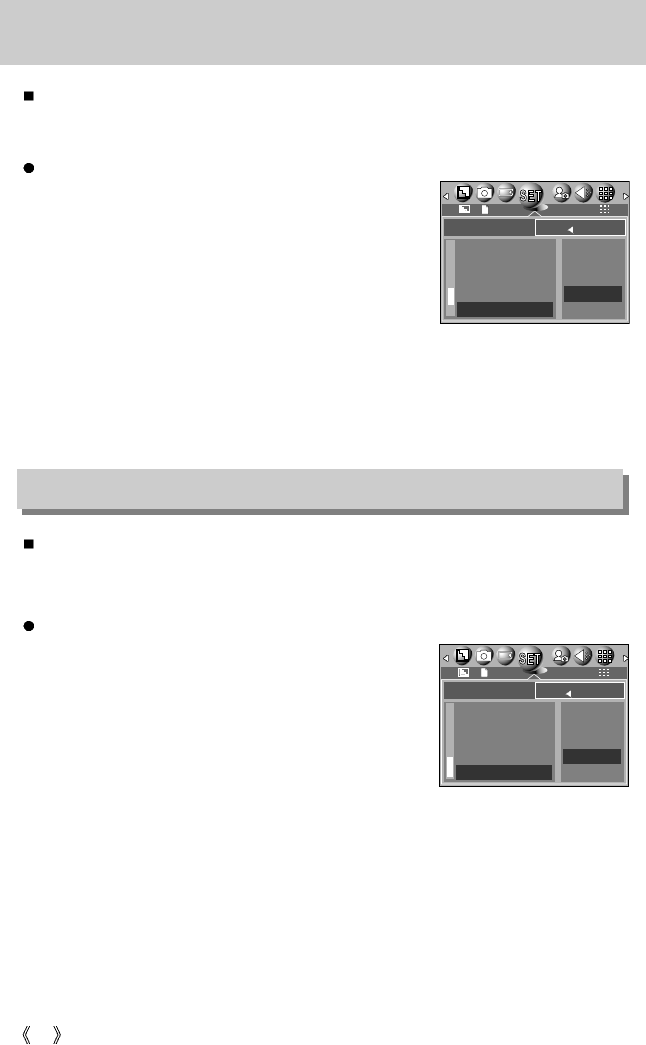
88
Initialization(RESET ALL)
All camera menu and function settings will be restored to their default values. However,
values for DATE/TIME, LANGUAGE, and VIDEO OUT will not be changed.
Initializing the Camera
1. In any mode other than Voice Recording mode, press the
MENU button.
2. Press the LEFT/ RIGHT button and select the [SETUP]
menu tab.
3. Select the [RESET] menu by pressing the UP/ DOWN
button and press the RIGHT button.
4. Select a desired sub menu by pressing the UP/ DOWN
button and press the OK button.
If [NO] is selected : Settings will not be restored to their defaults.
If [YES] is selected : All settings will be restored to their defaults.
Select card
The camera has multi memory slots for an SD Memory Card (Multi Media Card) and Memory
Stick Duo. Select a memory card to use when both memory slots are loaded with a memory
card.
Memory card selection
1. In any mode with the exception of Voice Recording mode,
press the MENU button.
2. Press the LEFT/ RIGHT button and select the [SETUP]
menu tab.
3. Select the [CARD SELECT] menu by pressing the UP/
DOWN button and press the RIGHT button.
4. Use the UP and DOWN buttons to select the desired sub
menu, and then press the OK button.
[MS] : Selects Memory Stick DUO
[SD/MMC] : Selects SD card or Multi Media Card
* If all the slots are full, make sure that the card you want is selected before taking a picture.
* Configure the submenu of the [CARD SELECT] menu to use the free space in the auxiliary
memory card when a [CARD FULL !] message is displayed.
SET UP
LCD
VIDEO
Q.VIEW
USB
RESET
BACK: SET:OK
2592
NO
YES
SET UP
VIDEO
Q.VIEW
USB
RESET
CARD SELECT
BACK: SET:OK
2592
MS
SD/MMC


















