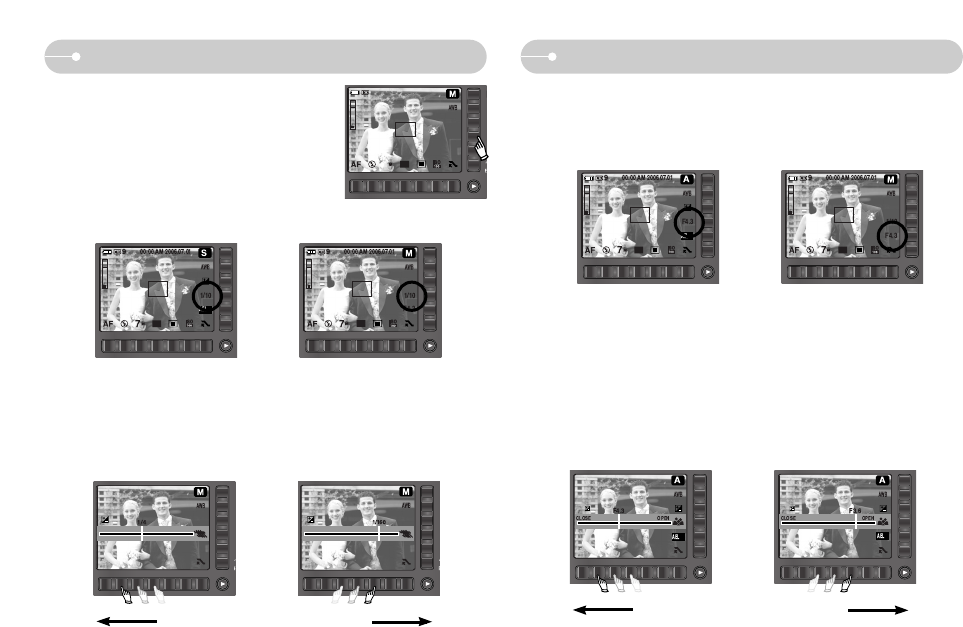
Ś39ś
ƅ This mode will set the shutter speed for automatic
exposure. High Shutter speeds can capture a moving
object in a still image as if the object is not moving.
Low Shutter speeds can capture a moving object with
an ‘active’ effect.
Shutter Speed
ƀ Setting up the shutter speed
To select the shutter speed, touch the button and slide your finger to the left or
right. You can set up the Shutter speed in the SHUTTER PRIORITY mode
and in the MANUAL mode.
9
00:00 AM 2006.07.01
7
1/125
F2.8
▼
F2.8
SLOW FAST
+1.0
Slow
F2.8
SLOW FAST
-2.0
▼
▼
Fast
[SHUTTER PRIORITY mode] [MANUAL mode]
Aperture Value
ƅ This mode will set the aperture value for automatic exposure.
Smaller Aperture values make the object sharp but blur the background.
Larger Aperture values make both the object and background sharp.
▼
▼
[APERTURE PRIORITY mode] [MANUAL mode]
ƀ Setting up the Aperture value
To select the Aperture Value, touch the button and slide your finger to the left
or right.
You can set up the Aperture value in the APERTURE PRIORITY mode and
the MANUAL mode.
Close Open


















