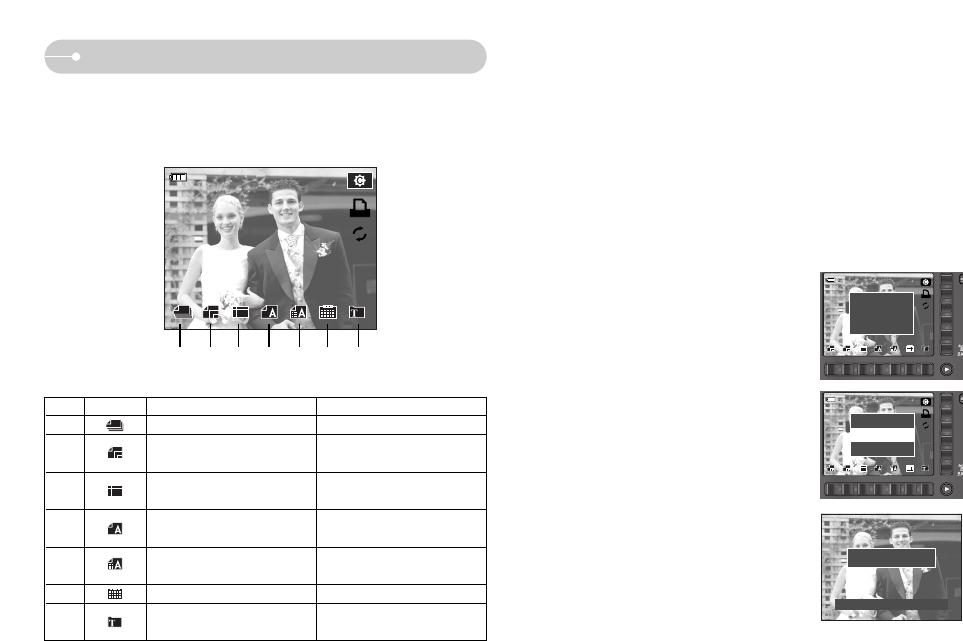
Ś53ś
ż Some menu options are not supported on all printers.
If not supported, the menus are still displayed in the LCD, but are not
selectable.
ż If the setting values are not changed in the automatic / manual setting, the
setting values are automatically kept.
PictBridge
100-0001
001 / 001
Cancel:BACK
Now Printing
100-0001
Print?
Yes
No
Print?
Yes
No
100-0001
ڡ ڢ ڣ ڤ ڥ ڦ ڧ
ƅ Custom Set : You can select the Paper Size, Print Format, Paper Type, Print
Quality, Date Print, and File Name Print menus for printed
pictures.
No. Icon Description Menu
1 Selecting images for printing One Pic, All Pics
2
3
4
5
6
Setting whether to print the date
Auto, Off, On
7
Setting the number of pictures to
be printed on a sheet of paper
Setting the quality of the
printing paper
Setting the quality of the
picture to be printed
Setting whether to print the file
name
Auto, PostCard, Card, 4x6, L,
2L, Letter, A4, A3
Auto, Full, 1, 2, 4, 8, 9, 16,
Index
Auto, Plain, Photo, FastPhoto
Auto, Draft, Normal, Fine
Auto, Off, On
Setting the size of the printing
paper
ƅ Printing images (Custom mode) : Images will be printed with changed printer
setting.
1. In custom printing mode, press the Print menu
button.
2. Select the [Yes] menu.
3. The screen shown on the right will appear and
the picture will be printed. If no picture is
selected, the [No Image!] message will be
displayed. Press the BACK button while printing
to cancel the printing.


















