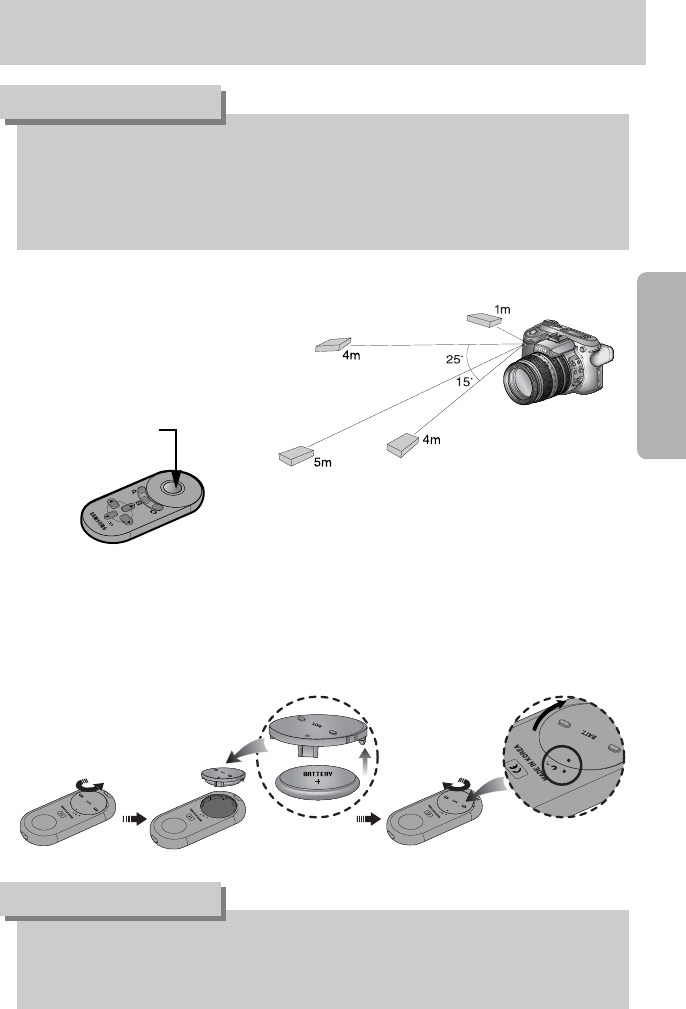
ŝ41Ş
[ Shutter button
on the remote control ]
ƃ Remote control range
When you take an image by using the remote
control, refer to the illustrations shown alongside
about the remote control range.
ƃ Replacing batteries for the remote control
Make sure the + polarity is toward the top and the - polarity is toward the bottom while
installing batteries for the remote control. Assemble the cover into the remote control as the
direction of remote control. Rotate the cover as shown. The remote control takes a CR 2025
3V battery.
ƃ If you operate the Mode dial and Self-timer button during the self-timer operation, the self-
timer function is cancelled.
ƃ Use a tripod to prevent the camera from shaking.
INFORMATION
ƃ Though you select a remote control icon, you can still take an image by using the shutter
button of the camera.
ƃ If you select the 2 Sec. remote control icon and press the shutter button of the camera,
the image will be taken after 2 seconds.
ƃ When you select RAW and TIFF file types, you can’t select the double self-timer.
INFORMATION
Self-timer/ Remote button


















