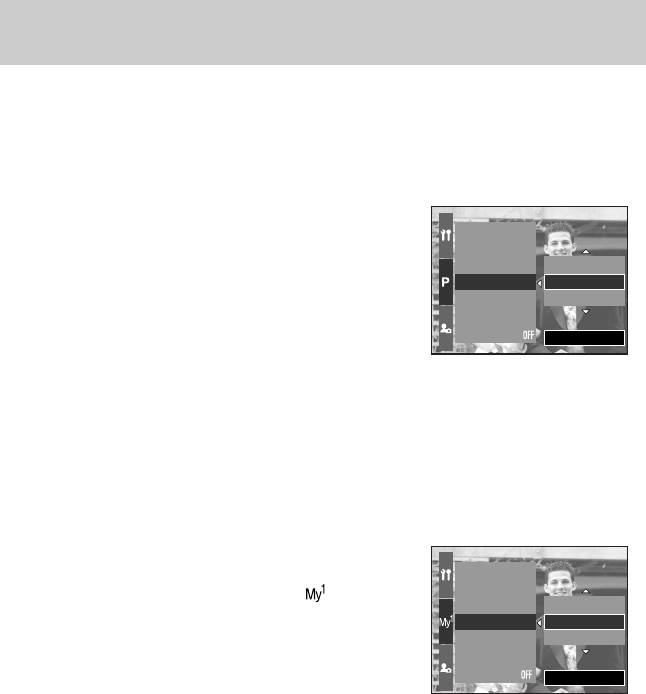
ŝ78Ş
ƈ Use the MySET mode to save frequently used camera settings (Save Myset) and use it later
(Load Myset).
ƃ Saving the camera configuration : Available in the PROGRAM, A, S, M shooting mode and
MySET mode.
1. Use the camera buttons and menu to set the desired
camera configuration.
2.
Press the menu button in any mode except AUTO, MOVIE
CLIP and SCENE mode. Select the [P] menu tab.
3. Press the Right button and select the [Save Myset] menu
by pressing the Up/ Down button.
4. Press the Right button and select the desired MySET slot
number to save by pressing the Up/ Down button.
5. Press the OK button and a confirmation window will
display. Select [Yes] menu and press the OK button to save the current configuration in the
selected MySET slot and close the menu.
ƃ Loading the saved camera configuration : available in the MySET shooting mode.
1. Turn the Mode dial to select the MySET shooting mode
and press the Menu button.
2. Press the Menu button and select the [ ] menu.
3. Press the Right button and select the [Load Myset] menu
by pressing the Up/ Down button.
4. Press the Right button and select a MySET slot number
to load by pressing the Up/ Down button.
5. Press the OK button and a confirmation window will
display. Select the [Yes] menu and press the OK button
to set the setting.
* The current MySET slot number is displayed in the top left of the LCD.
ſ Saving is available for the following camera functions.
Functions using the camera buttons - Macro, flash, white balance, ISO, Exposure value,
Aperture value and Shutter speed.
Functions using the menu screen - Size, quality, effect and sharpness.
[ Program mode ]
[ MySET mode ]
Interval/Number
Custom
Color Space
Save Myset
Flash Synchro.
Flash Pop-up
Direct MF
Myset 3
Myset 1
Myset 2
Set:OK
Custom
Color Space
Save Myset
Load Myset
Flash Synchro.
Flash Pop-up
Direct MF
Myset 3
Myset 1
Myset 2
Set:OK
Save/ Load a specific camera configuration (MySET)


















