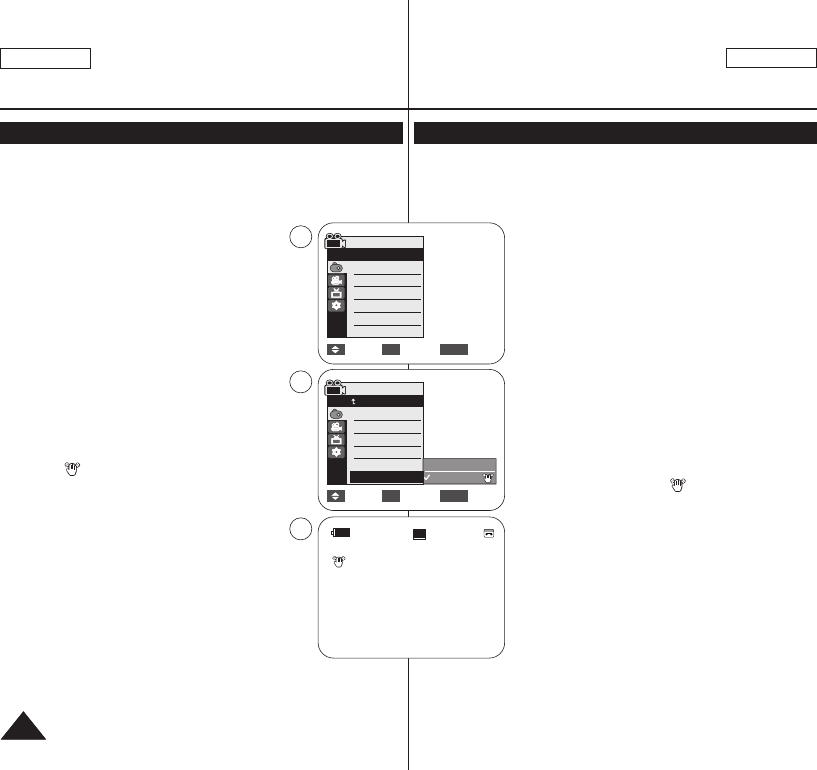
ENGLISH
5656
Advanced Recording
Setting the Digital Image Stabilizer (DIS)
✤ The DIS function works only in <Camera> mode. ➥page 19
✤ DIS (Digital Image Stabilizer) is a function that compensates for any shaking or
hand movement while holding the Camcorder (within reasonable limits).
✤ It provides more stable pictures when:
- Recording with the zoom (Digital Zoom is not available in the DIS mode.)
- Recording a small object close-up
- Recording and walking at the same time
- Recording through the window of a vehicle
1. Set the [Power] switch to [CAMERA].
2. Set the [Mode] switch to [TAPE].
(SC-D375(H)/D975 only)
3. Press the [MENU] button.
■
The menu list will appear.
4. Press the [
……
/
††
] button to select <Camera>, then press the
[OK] button.
5. Press the [
……
/
††
] button to select <DIS>, then press the
[OK] button.
6. To activate the DIS function, press the [
……
/
††
] button to
select <On>, then press the [OK] button.
■
If you do not want to use the DIS function, set the <DIS>
menu to <Off>.
7. To exit, press the [MENU] button.
■
DIS ( ) icon is displayed.
[ Notes ]
■
You can directly access the DIS function using the
[Q.MENU] button. ➥page 20
■
Digital Zoom, COLOR NITE, Mosaic, Mirror, Emboss2 or
Pastel2 is not available in the DIS mode.
■
DIS function in 16:9 Wide mode may produce lower quality
than in normal mode. (SC-D372/D375(H)/D975 only)
■
When you press the [PHOTO] button while the DIS function is
enabled, the DIS will be released shortly and resume
automatically after the still image recording.
■
It is recommended that you deactivate the DIS function when
using a tripod.
■
If you use the DIS function, the picture quality may deteriorate.
■
EASY.Q mode automatically sets the <DIS> to <On>.
■
16:9 Wide mode is not available in DIS mode. (SC-D371 only)
■
Once DIS is set,16:9 Wide mode will be released. (SC-D371 only)
ESPAÑOL
Move Select Exit
MENUOK
Off
On
√Auto
√Auto
√Off
√On
√Off
√Off
Move Select Exit
MENUOK
Camera Mode
√Camera
Program AE
White Balance
Visual Effect
16:9 Wide
Macro
DIS
▼
4
6
60min
0:00:10
SP
STBY
7
œ
Camera Mode
Back
Program AE
White Balance
Visual Effect
16:9 Wide
Macro
DIS
▼
1166::99 WWiiddee
Grabación avanzada
Ajuste del Estabilizador digital de la imagen (DIS)
✤ La función DIS sólo está operativa en el modo <Camera>. ➥pág. 19
✤ DIS (Estabilizador digital de la imagen) es una función que compensa los
temblores o el movimiento de las manos mientras sujeta la videocámara (en los
límites razonables).
✤ Proporciona imágenes más estables cuando:
- Se graba con zoom(El zoom digital no está disponible
en el modo DIS.)
- Se graba un objeto pequeño muy de cerca;
- Se graba mientras se camina;
- Se graba a través de la ventanilla de un vehículo.
1. Coloque el interruptor [Power] en [CAMERA].
2. Coloque el interruptor [Mode] en [TAPE].
(sólo SC-D375(H)/D975)
3. Presione el botón [MENU].
■ Aparecerá la lista de menús.
4. Presione el botón [
……
/
††
] para seleccionar <Camera> y, a
continuación, presione el botón [OK].
5. Presione el botón [
……
/
††
] para seleccionar <DIS> y, a
continuación, presione el botón [OK].
6. Para activar la función DIS, presione el botón [
……
/
††
] para
seleccionar <On> y, a continuación, presione el botón [OK].
■ Si no desea utilizar la función DIS, defina el menú
<DIS> en <Off>.
7. Para salir, presione el botón [MENU].
■ Aparece el icono de DIS ( ).
[ Notas ]
■ Puede acceder directamente a la función DIS utilizando el
botón [Q.MENU]. ➥pág. 20
■ <Digital Zoom>, COLOR NITE, <16:9 Wide>, <Emboss2> o
<Pastel2>, <Mirror> o <Mosaic> no están disponibles en el
modo DIS.
■ La function DIS en modo <16:9 Wide> puede producir una
calidad menor en modo normal. (sólo SC-D372/
D375(H)/D975)
■ Cuando presione el botón [PHOTO] mientras se desactiva
la función DIS, DIS se liberará brevemente y se reanudará
automáticamente tras la grabación de las imágenes fijas.
■ Se recomienda desactivar esta función cuando se emplee un trípode.
■ Si utiliza esta función, puede que la calidad de la imagen se vea afectada.
■ El modo EASY.Q ajusta automáticamente <DIS> en <On>.
■ <16:9 Wide>no está disponible en el Modo DIS. (sólo SC-D371)
■ Una vez definido DIS, se liberará el modo 16:9 Wide. (sólo SC-D371)
01227C SCD371 USA+ESP~071 2/2/07 11:23 AM Page 56


















