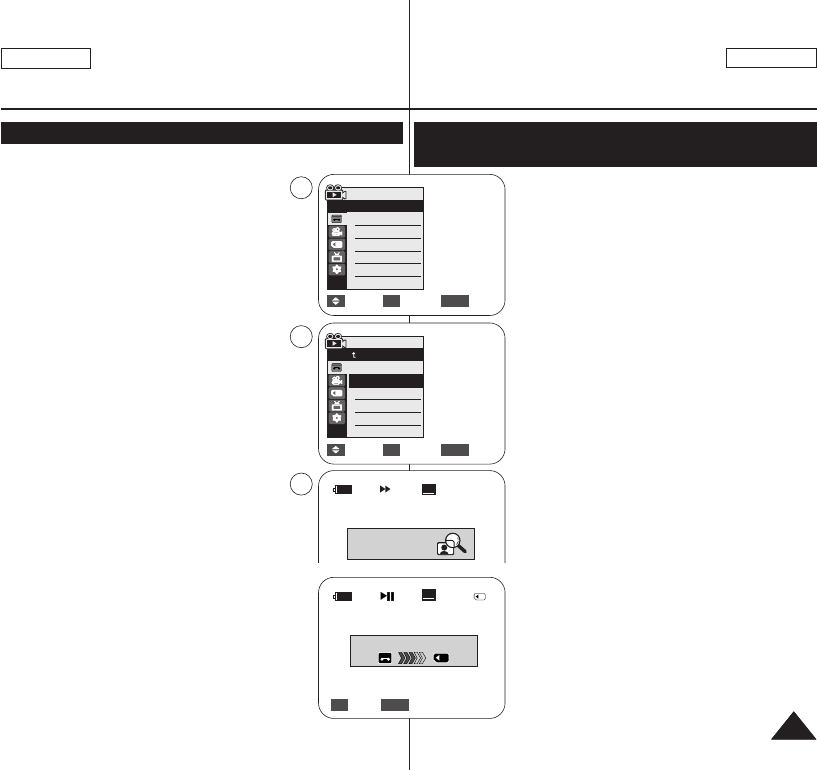
ENGLISH
ESPAÑOL
8787
✤ The Photo Copy function works only in <Player>
mode. ➥page 19
✤ You can copy all still images recorded with the
Photo function from the cassette to a Memory
Card.
✤ Rewind the tape to the desired point.
1. Set the [Power] switch to [PLAYER].
2. Set the [Mode] switch to [TAPE].
3. Press the [MENU] button.
■
The menu list will appear.
4. Press the [
……
/
††
] button to select <Tape>, then
press the [OK] button.
5. Press the [
……
/
††
] button to select <Photo Copy>,
then press the [OK] button.
■
All still images recorded on the cassette tape will
be copied onto a Memory Card.
6. The Camcorder automatically performs the still
image search to find still images and copy starts.
7. Press the [■ (STOP)] button to stop copying.
■
Copy stops when the cassette is finished or
Memory Card is full.
[ Note ]
Still images copied from the cassette to the
Memory Card are saved in 640x480 format.
Digital Still Camera Mode (SC-D375(H)/D975 only)
Copying Still Images from a Cassette to a Memory Card (Photo Copy)
Move Select Exit
MENUOK
Player Mode
Back
Photo Search
Photo Copy
Audio Select
Audio Effect
SP
25min
Photo searching...
0:44:38:03
5
6
Photo Copy
Now copying...
Photo Copy
Back Exit
MENUOK
2/46
√Sound[1]
√Off
Move Select Exit
MENUOK
Player Mode
√Tape
Photo Search
Photo Copy
Audio Select
Audio Effect
4
25min
SP
✤ La búsqueda de copia de foto sólo está disponible
en modo <Player>. ➥pág. 19
✤ Es posible copiar las imágenes fijas de un casete
en una tarjeta de memoria función Photo.
✤ Rebobine la cinta hasta el punto que desee.
1. Coloque el interruptor [Power] en [PLAYER].
2. Coloque el interruptor [Mode] en [TAPE].
3. Presione el botón [MENU].
■
Aparecerá la lista de menús.
4. Presione el botón [
……
/
††
] para seleccionar
<Tape> y, a continuación, presione el botón [OK].
5. Presione el botón [
……
/
††
] para seleccionar
<Photo Copy> y, a continuación, presione el
botón [OK].
■
Todas las imágenes fijas grabadas en el casete
se copiarán en la tarjeta de memoria.
6. La videocámara lleva a cabo de manera
automática la búsqueda de fotos para localizar las
imágenes fijas y comienza a copiarlas.
7. Presione el botón [
■
(STOP)] para detener la
copia.
■
La función de copia se detiene cuando se
termina el casete o cuando la tarjeta de
memoria está llena.
[ Nota ]
Las imágenes fijas copiadas desde el casete a la
tarjeta de memoria se guardan en formato 640x480.
Copia de imágenes fijas desde un casete a una tarjeta
de memoria <Photo Copy> (Copia Foto)
Modo de cámara fotográfica digital (sólo SC-D375(H)/D975)
01227C SCD371 USA+ESP~098 2/2/07 11:29 AM Page 87


















