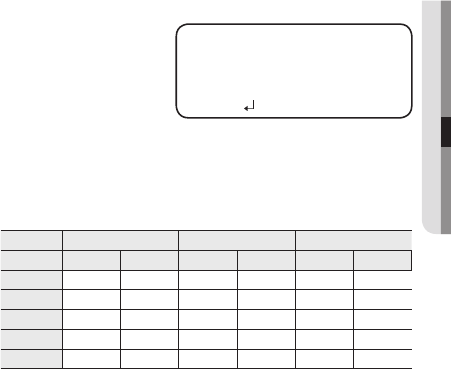
English_27
● CAMERA OPERATION
You can display pictures in color or in black and white.
❶
If the SPECIAL menu screen is displayed, use the Function Setup switch so
that the arrow indicates ‘DAY/NIGHT’.
❷
Select a desired mode using the Function Setup switch according to the
picture display you want.
The mode is switched
to ’Color‘ in a normal
environment, but
switches to ’B/W‘ mode
when ambient illumination
is low. To set up the
switching time for AUTO mode, press the Function Setup switch. You
can turn on or off the burst signal on B/W mode.
BURST MODE : Activate or deactivate the burst mode to maintain or
remove the color signal.
DURATION : This function is used to select the brightness of light where
switching occurs.
GAIN LEVEL LOW MID HIGH
Color
→
B/W B/W
→
Color Color
→
B/W B/W
→
Color Color
→
B/W B/W
→
Color
VERY SLOW 4 13 2.4 9 0.5 8
SLOW 4.1 12.5 2.5 8.5 0.9 7.5
NORMAL 4.2 12 2.6 8 1.3 7
FAST 4.3 11.5 2.7 7.5 1.7 6.8
VERY FAST 4.4 11 2.8 7 2.1 6.6
※
Depending on the installation environment and the exposure menu’s gain
mode setting, the switching brightness may vary.
DWELL TIME : You can select day/night switching delay time from.
→ 3s, 5s, 7s, 10s, 15s, 20s, 30s, 40s, 60s
If you set the AGC mode to off on the exposure menu, you cannot switch the day/night mode to auto.
When a bright light source is in the screen or there are frequent brightness changes, if you use the
auto night/day mode, and set the switching time to short (3, 5 sec), a hunting can be caused. In this
situation, it is recommended to use the default setting (30 sec).
-
M
AUTO SETUP
▶
1.
BURST MODE
ON
2.
DURATION
NORMAL
3.
DWELL TIME
30 SEC
4.
RETURN


















