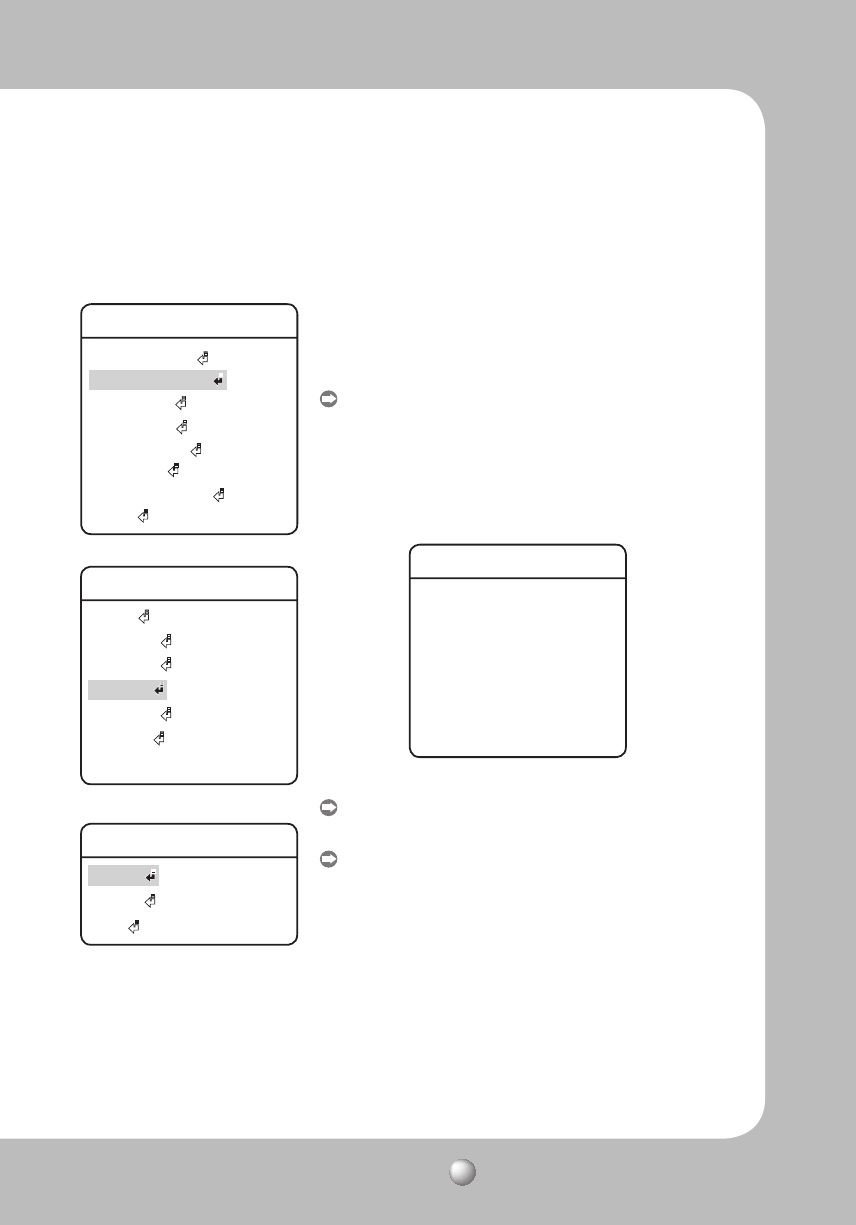
SPEED DOME CAMERA User Guide
65
Tour SEQ
Setting
Execute
Clear
ª
13. Tour SEQ
Ķ
Main Menu/Sequence Setting/Tour SEQ
Selecting Tour SEQ recalls groups of preset locations in a
consecutive manner. Up to 6 groups can be listed for this
function.
Settings
:
Selecting the Settings menu brings up the following screen.
Using the joystick, you can enter desired group numbers to
the Group section. DWT indicates the camera’s standby time
before a new group is recalled.
Execute
:
Executes the group operation.
Clear
:
Deletes the selected group.
Tour SEQ
NO Group DWT(s)
01 * 003
02 * 003
03 * 003
04 * 003
05 * 003
06 * 003
ª
Sequence Setting
Preset
Swing SEQ
Group SEQ
Tour SEQ
PTZ Trace
Auto Run
Power On Resume ON
Main Menu
Camera Setting
Sequence Setting
P/T Setting
OSD Setting
Alarm Setting
Initialize
Password Setting
Status


















