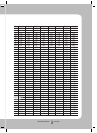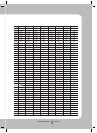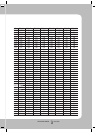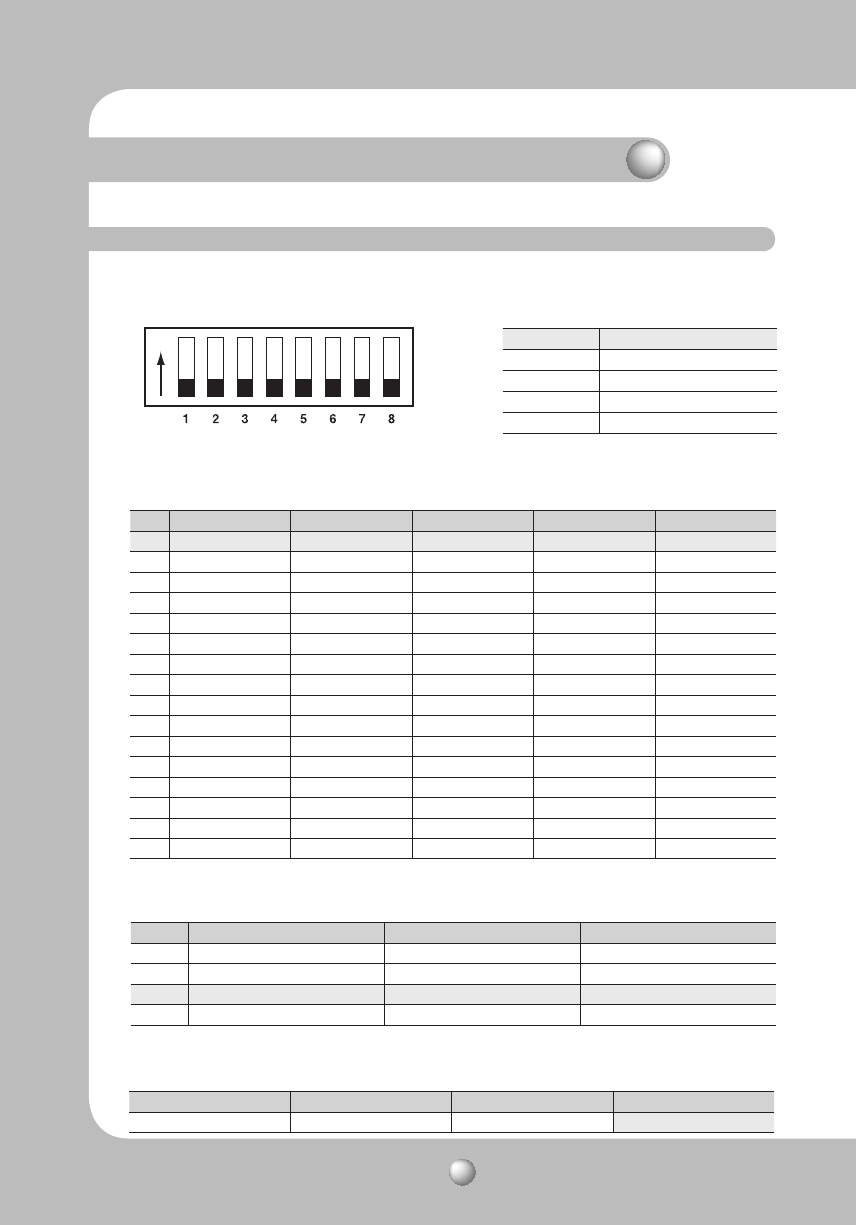
SPEED DOME CAMERA User Guide
20
ON
ON
OFF
SW2
*
Coaxial communication automatically detects signals, and so does not require a separate
communication setup process.
Communication Protocol DIP Switch Settings (SW2)
•
Protocol Settings
No Protocol SW2-#1 SW2-#2 SW2-#3 SW2-#4
1 AUTO DETECT OFF OFF OFF OFF
2 Samsung-T OFF OFF OFF ON
3 Pelco-D OFF OFF ON OFF
4 Pelco-P OFF OFF ON ON
5 Samsung-E OFF ON OFF OFF
6 Panasonic OFF ON OFF ON
7 Vicon OFF ON ON OFF
8 Honeywell OFF ON ON ON
9 AD ON OFF OFF OFF
10 GE ON OFF OFF ON
11 BOSCH ON OFF ON OFF
12 Resetved ON OFF ON ON
13 Resetved ON ON OFF OFF
14 Resetved ON ON OFF ON
15 Resetved ON ON ON OFF
16 Resetved ON ON ON ON
Select a communication protocol for the camera
SW2 Pin No. Purpose
1~4 Protocol Settings
5~6 Baud Rate Settings
7 Response Mode Settings
8 Termination Settings
Installing Your Camera
No. Baud Rate(BPS) SW2-#5 SW2-#6
1 2,400 ON ON
2 4,800 ON OFF
3 9,600 OFF OFF
4 19,200 OFF ON
Select the transfer speed of a selected communication protocol.
•
Baud Rate Settings
Function ON OFF
SW2- #7 Response Mode Switch Response No Response
Select a communication response method for the camera and controller: Response or No Response.
•
Communication Response Settings