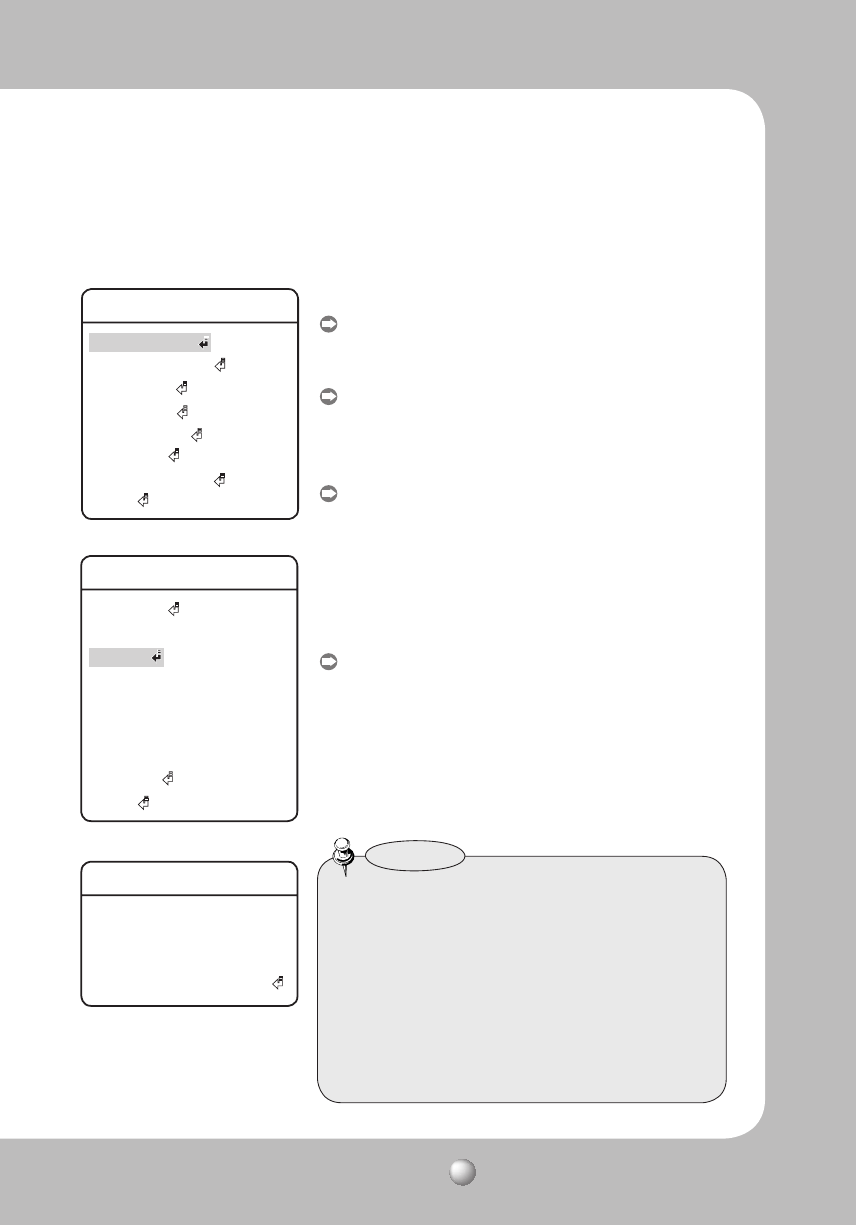
SPEED DOME CAMERA User Guide
49
ª
Exposure
Brightness 32
Iris AUTO
Shutter OFF
Sens-Up AUTO
3. Exposure
Ķ
Main Menu/Camera Setting/Exposure
The Exposure settings are to control the camera’s exposure meter.
Brightness : Adjusts the screen brightness.
(Over 32: Brighter, Under 32: Darker)
It may not fully operable under extremely low lighting condition.
Iris :
- AUTO : Automatically adjusts the exposure meter.
- MANUAL : Enables manual adjustment of the exposure
meter. (Over 32: Brighter, Under 32: Darker)
Shutter : Controls the camera’s electronic shutter.
- OFF : The shutter speed is fixed at 1/60 for NTSC and 1/50
for PAL. Operates when Iris is on the Auto Mode.
- A.FLK :
Select this setting when you experience picture
flickering. Flickering can happen when artificial
lighting frequencies clash with camera frame rates.
-
MANUAL :
Enables manual adjustment of the shutter speed.
Sens-Up :
- AUTO : Automatically detects light levels and maintains a
clear picture at night or under low-light conditions.
- SENS-UP LIMIT : Adjusts to the maximum-powered zoom
per frame.
• While the Internal Sync mode is in effect, setting
the shutter to '---' and facing the camera directly
to a bright light source may cause poor camera
performance.
• Brightness is disabled when the Iris is in Manual
mode.
• Shutter is disabled when the WDR is turned on.
• Sens-Up is disabled when the shutter is in Manual
mode.
Notes
Camera Setting
Zoom/Focus
White Balance ATW(IN)
Exposure
Back Light OFF
AGC ---
DNR MEDIUM
XDR OFF
Day/Night
Others
ª
Main Menu
Camera Setting
Sequence Setting
P/T Setting
OSD Setting
Alarm Setting
Initialize
Password Setting
Status


















