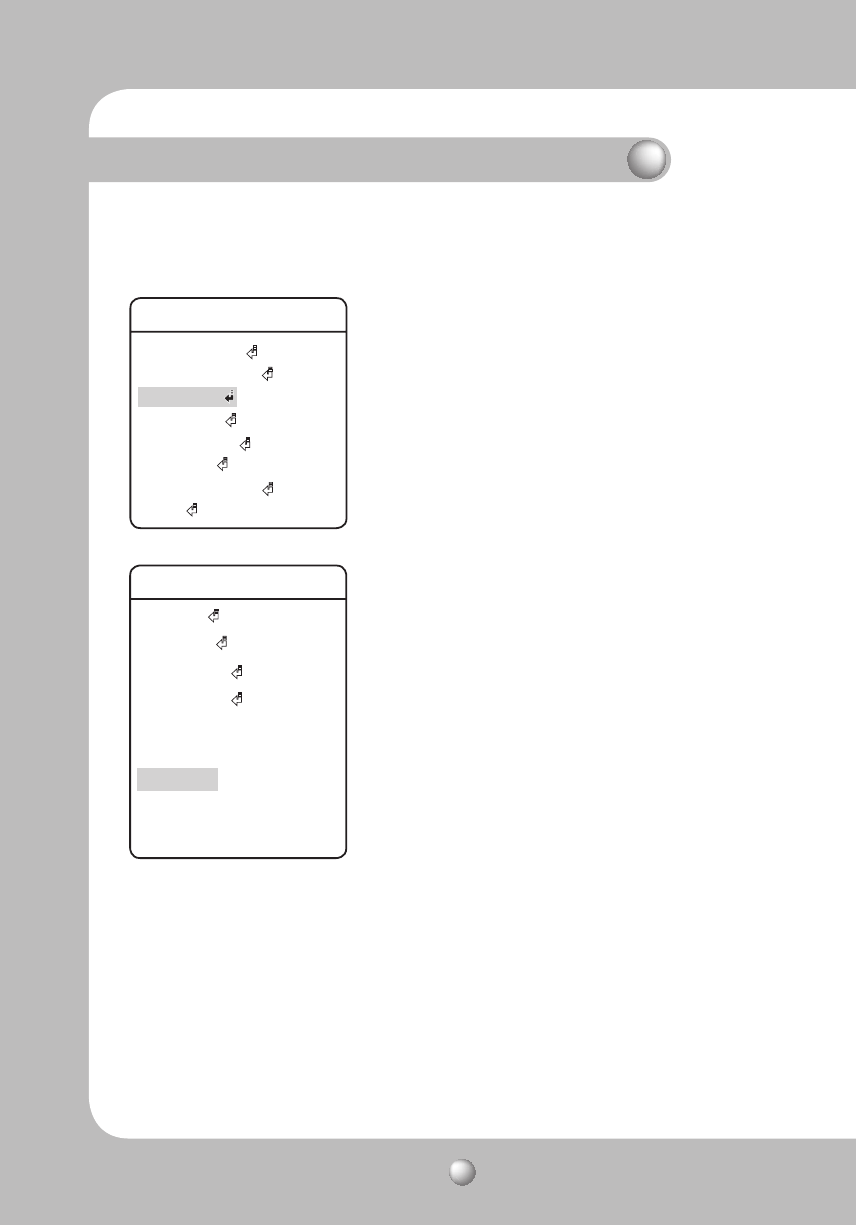
SPEED DOME CAMERA User Guide
76
Functional Description
24. Image Hold
Ķ
Main Menu/P/T Setting/Image Hold
When the camera is moving between presets locations, this
function freezes the cameras image until the camera reached
the next location. This is useful to help the screen observer keep
sharp eyes and to monitor multiple locations within a network.
ª
P/T Setting
Pan Limit
Tilt Limit
Area Setting
Area Masking
Prop. P/T ON
Digital Flip ON
Image Hold OFF
Jog Speed MANUAL
Max Speed Level 5
Main Menu
Camera Setting
Sequence Setting
P/T Setting
OSD Setting
Alarm Setting
Initialize
Password Setting
Status


















