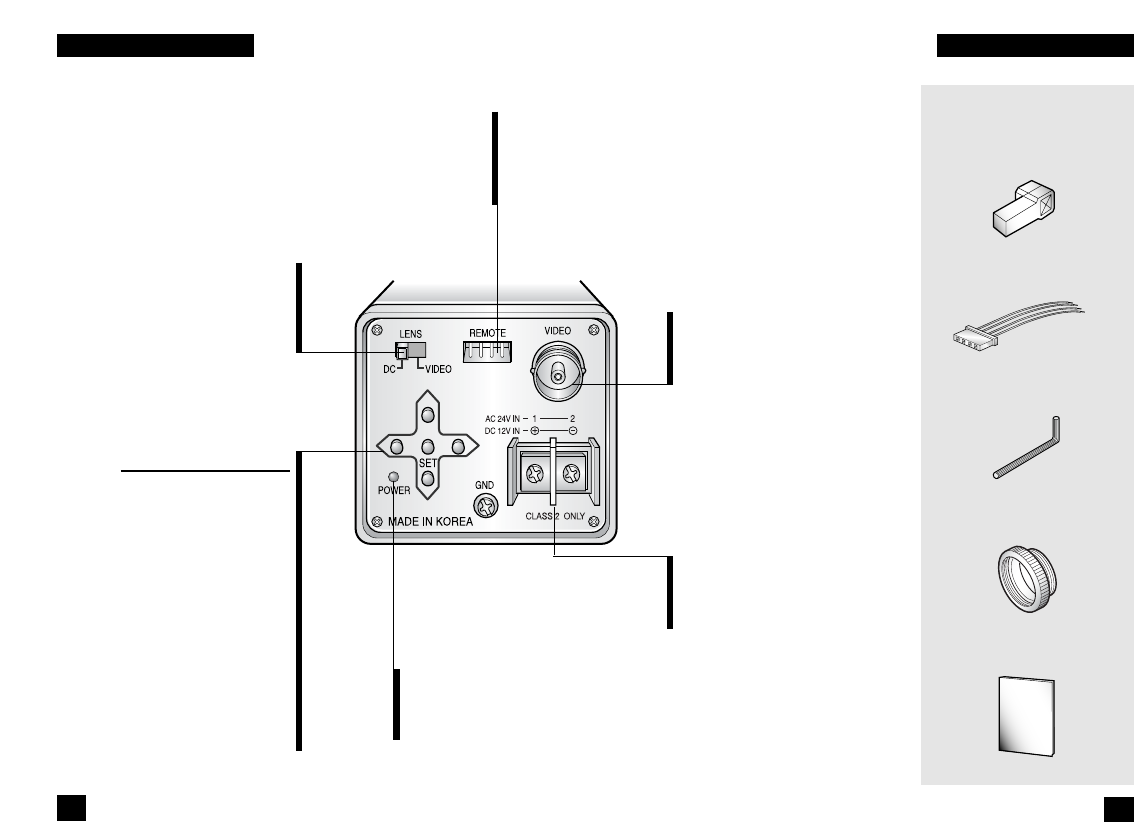
Video Out Jack
Used to connect an external
video monitor in jack.
Power Terminal
Used to connect AC24V or
DC12V power source.
Instruction Manual
Accessories
Auto Iris Lens Plug
Remote Plug
C-Mount Adapter
L-Wrench
Back
Menu Setup Buttons
SET Button
Used to access menu mode.
Also used to confirm the setting.
UP/DOWN Button
Used to choose the desired menu
item. It also moves the cursor
up or down in the menu screen.
LEFT/RIGHT Button
Used to change the parameter of
the selected menu item.
It also moves the cursor to the
left or right in the menu screen.
REMOTE Jack
Used to connect a remote plug.
This jack also provides the
motion detect signal.
DC/VIDEO Selection Switch
Used to choose DC or VIDEO
according to the type of your
auto iris lens.
Power LED
The LED turns on
when power is supplied.
13
COLOR CCD CAMERA
12
COLOR CCD CAMERA
GG
EETTTTIINNGG TTOO
KK
NNOOWW
YY
OOUURR
CC
AAMMEERRAA
GG
EETTTTIINNGG TTOO
KK
NNOOWW
YY
OOUURR
CC
AAMMEERRAA


















