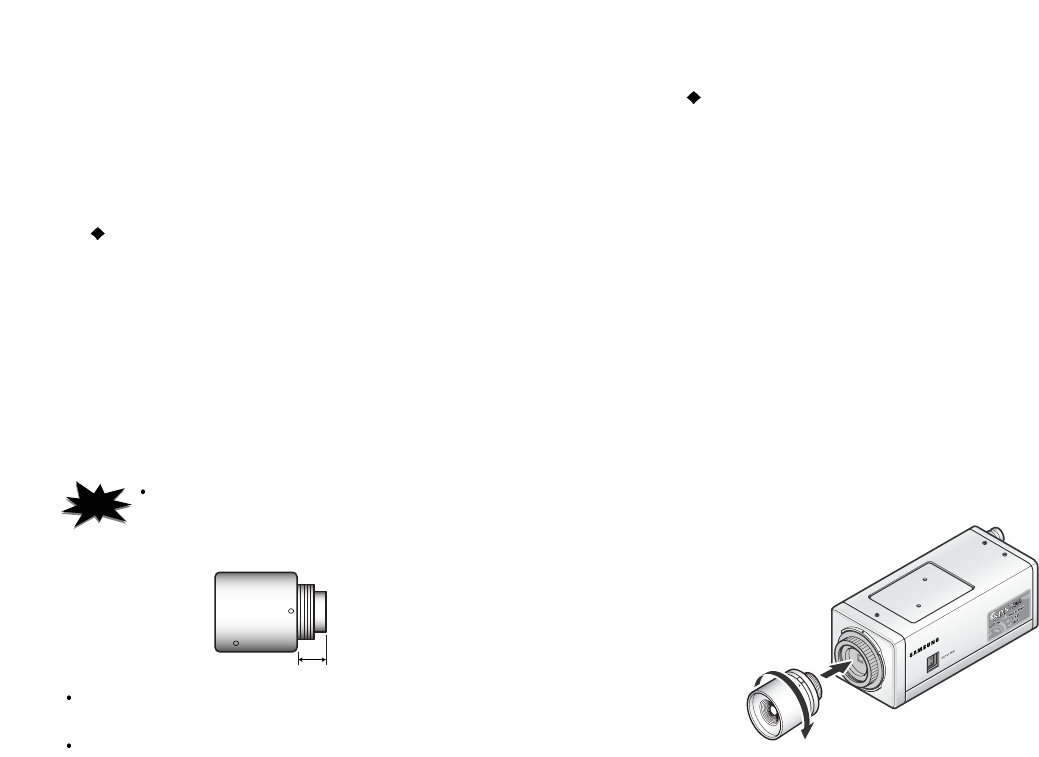
Mounting a CS-mount lens
After removing the protecting cap, attach the lens into
the camera by turning clockwise.
Mounting a C-mount lens
1. Attach the C Mount lens adapter by turning clockwise.
2. Attach the lens to the camera by turning clockwise.
A heavy lens may disturb the balance with the camera and possibly result in
damage. Don't use a lens heavier than 450g.
It is recommended to set the lens ALC mode to Av mode (Average). Pk mode can
be occurred hunting.
Use the lens under the specification as shown. Otherwise the lens can
damage the camera or abnormal fixing may result.
C-mount lens : 10 mm or less
CS-mount lens : 5 mm or less
NOTE


















