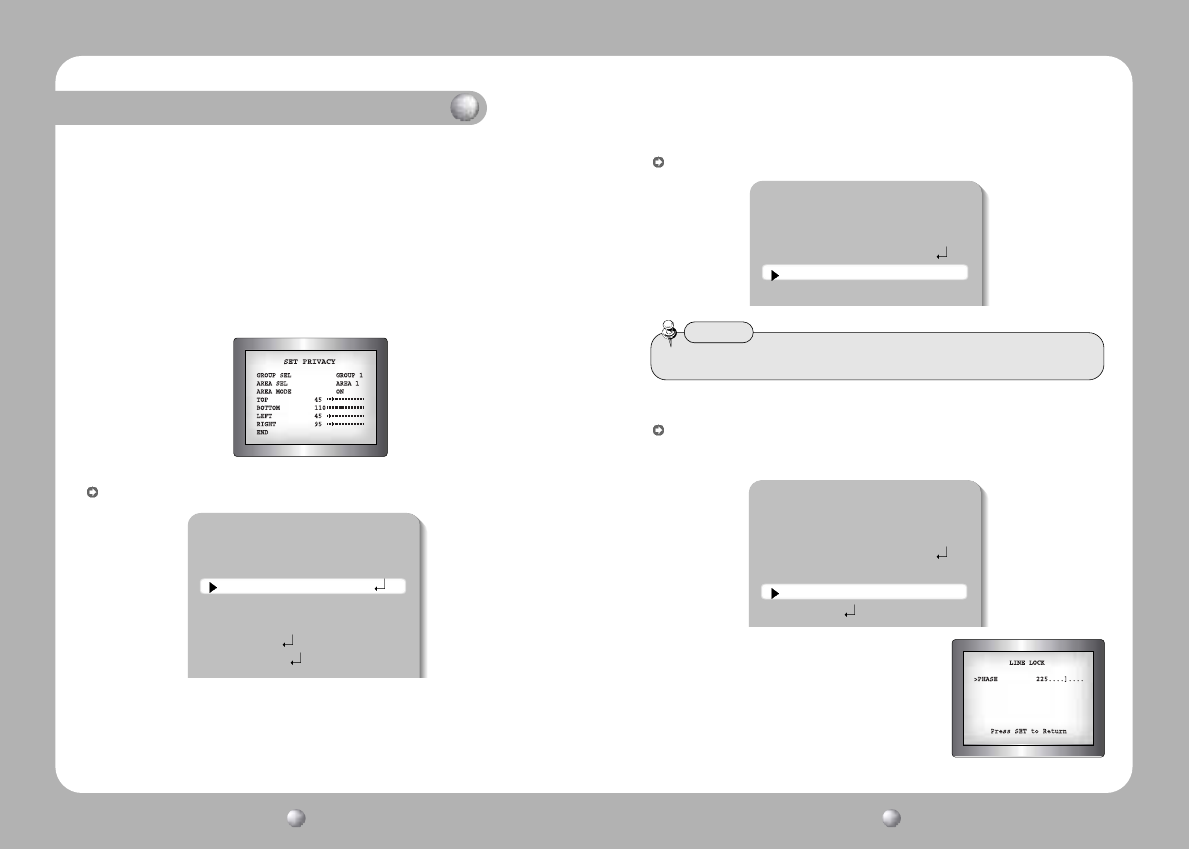
Operating Your Camera
COLOR CCD CAMERA User’s Manual
39
COLOR CCD CAMERA User’s Manual
38
•GROUP SEL : Choose up to eight groups. Each group can consist of four mask
areas.
•MASK COLOR : Adjust desired mask color level.
•AREA SEL : Configure eight mask areas.
•AREA MODE : Mask area display.
•TOP : To move the mask area up.
•BOTTOM : To move the mask area down.
•LEFT : To move the mask area left.
•RIGHT : To move the mask area right.
DAY/NIGHT: Select from COLOR, BW or AUTO modes.
•COLOR : Color mode.
•B/W : BW mode.
•AUTO : The camera automatically detects lighting conditions and selects the mode
accordingly.
DIS : The DIS mode can compensate for vibration of the camera.
SPECIAL SETUP
USER PRESET OFF
PRIVACY OFF
DAY/NIGHT COLOR
DIS OFF
SYNC INT
SPECIAL SETUP
USER PRESET OFF
PRIVACY OFF
DAY/NIGHT COLOR
DIS OFF
SYNC INT
COMM ADJ
• When DIS is operating, D-ZOOM does not operate.
Notes
SYNC : Two synchronization modes are available INTERNAL and EXTERNAL LINE-LOCK.
In LINE-LOCK mode, it synchronizes the camera’s video out signal to the external
SYNC signal.
•INT : Internal synchronization
•LL: External line-lock synchronization
· If you choose ‘LL’, you can adjust the desired phase.
Press the SET button.
· You can adjust the desired phase from 0 to 359.
SPECIAL SETUP
USER PRESET OFF
PRIVACY OFF
DAY/NIGHT COLOR
DIS OFF
SYNC INT
COMM ADJ
IMAGE ADJ


















