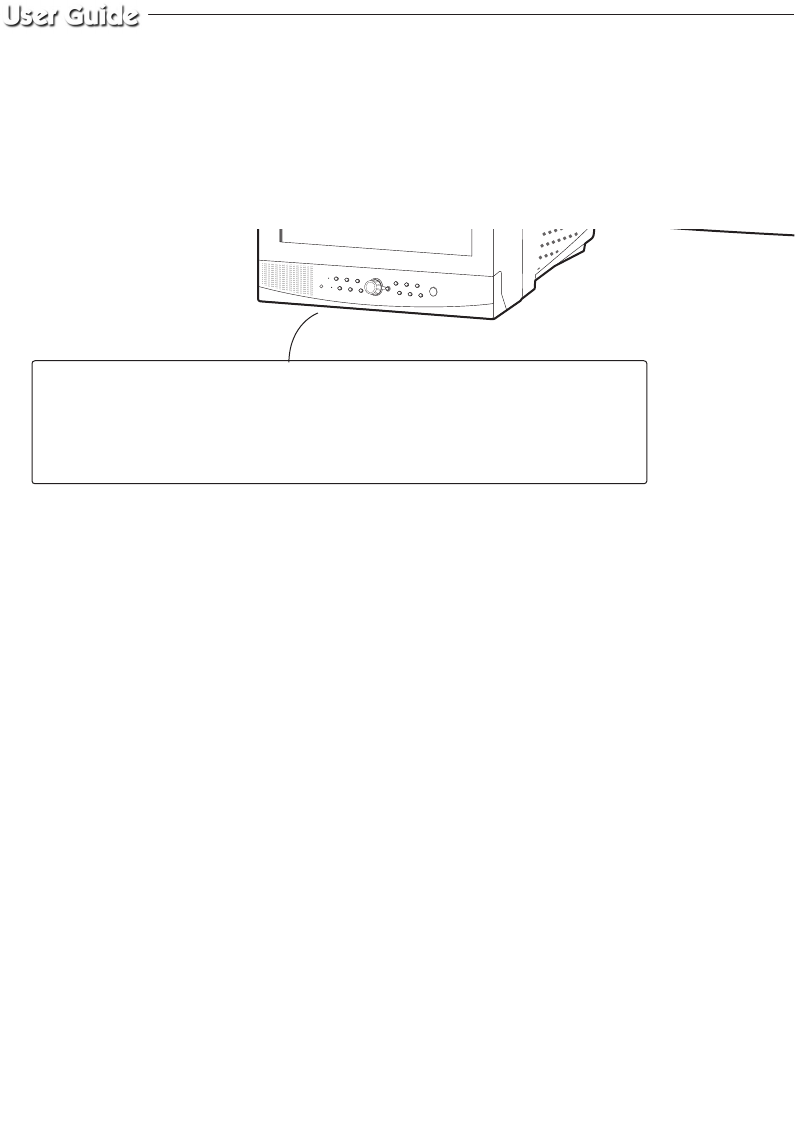
29
Chapter 2: MONITOR FRONT PANEL KEY
Function and Using Method
Front Panel
2-1) TALK KEY
TALK KEY allows users to transmit voice signal to intended camera by inputting voice with built-in
MIC in the front of the monitor. For this function, select a target camera with the
œœ
ENTER
√√
SWITCH on the FRONT PANEL, and press AUD/SP SEL KEY. At this time, if a voice signal is
generated through the MIC with the TALK KEY pressed, the signal will be transmitted to the camera.
2-2) AUD/SP SEL KEY
AUD/SP SEL KEY allows users to select a camera to exchange voice signals with the monitor at
QUAD DISPLAY MODE. At QUAD DISPLAY MODE, select target camera display by turning
œœ
ENTER
√√
SWITCH left or right, and press AUD/SP SEL KEY. Then “SP” OSD will be displayed
on the selected screen. If you want to exchange voice signals with another camera, turn again the
œœ
ENTER
√√
SWITCH again to select the camera display, and press AUD/SEL KEY. Then, “SP” OSD
will be displayed and users can exchange voice signals with the monitor.
2-3) VOL+/VOL- KEY
Allows users to decrease or increase voice signal generated from the monitor.
VOL+ : Increase sound volume from the monitor.
VOL- : Decrease sound volume from the monitor.


















