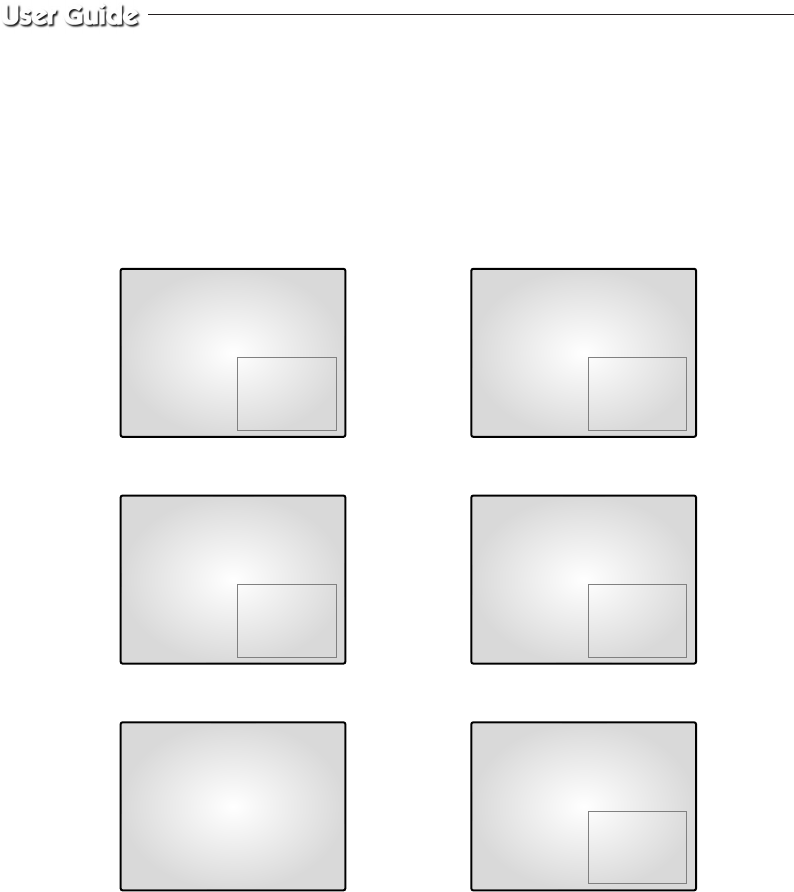
42
4-4) PIP MODE DISPLAY
Can be used to see PIP screen in Single screen mode.
If you press the
œœ
ENTER
√√
on PIP screen ,the main screen will change. If you press the
œœ
ENTER
√√
to the left and right,the main screen can be transferred to another channel. Sub-screen location can be
selected on DISPLAY MENU in SETUP MENU.
CH1 CH3
➯
CH3 CH1
CH1 CH3
➯
CH2 CH3
CH1
➯
CH2 CH3
Under PIP DISPLAY
Main and Sub screen is switched
Under PIP DISPLAY
Main screen is switched
Under single screen display
Main and Sub screen is displayed
as set at the DISPLAY MENU of
SETUP MENU
Press
œœ
ENTER
√√
KEY
Turn
œœ
ENTER
√√
SWITCH right
Press PIP KEY
06/01/03 13:14:00 06/01/03 13:14:00
06/01/03 13:14:00 06/01/03 13:14:00
06/01/03 13:14:00 06/01/03 13:14:00
SMM-15FDQ/21FDQ_ENG 9/19/03 4:50 PM Page 42


















