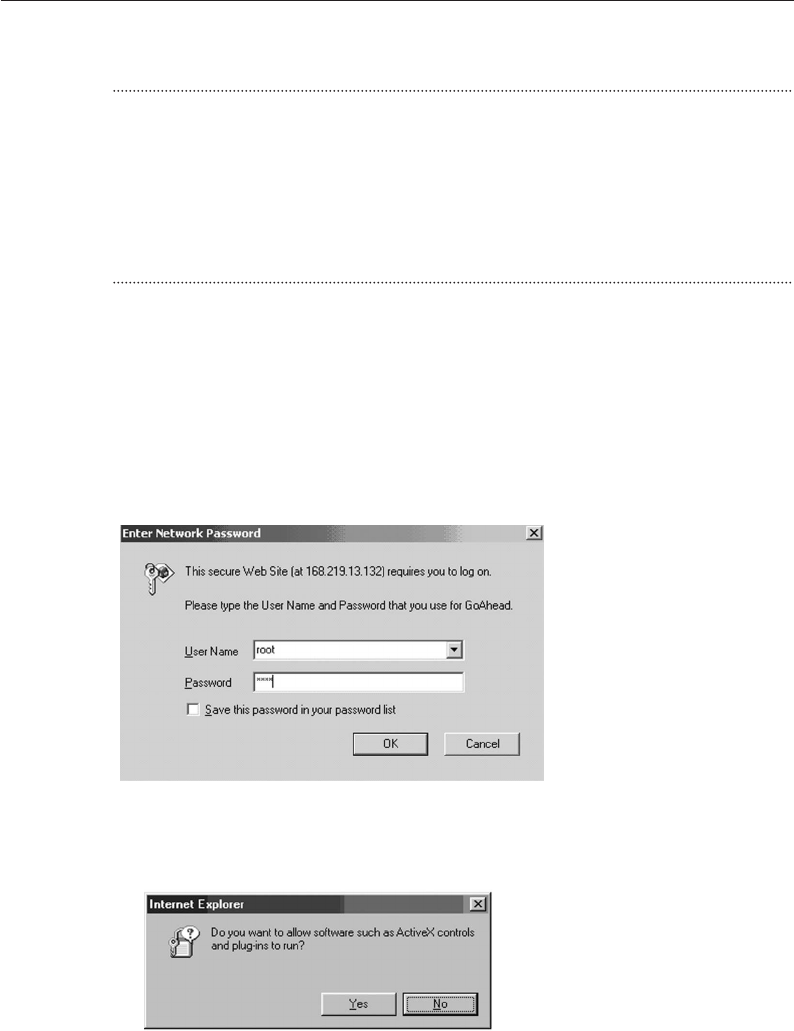
Eng-43
CAUTION
The connection to SMO-151QN is unavailable for about 2~5 minutes after ADSL
Modem’s power ON.
Since the connection would not be available, as IP is not received from ADSL commu-
nications, please reboot by turning off the power of ADSL Modem and
SMO-151QN for more than 5 seconds and then try to connect again.
3-8) SMO-151QN basic setting
1) Open your Internet Explorer web browser, type in the following in the URL window and
press ENTER.
2) When you choose the Admin menu, it asks you the Admin ID and password.
3) Type in root / root. On delivery, they are “root” (administrator’s ID) / “root” (administra-
tor’s Password). The password can be changed on Admin Menu.
4) If this is the first time you run this procedure on this PC, then you will see the following
“Active X controls and plug-ins to run” screen.
5) Click “YES”. This will automatically download the necessary Active X Controls to oper-
ate the Remote Viewer.
It takes about 20 seconds at the first connection.


















