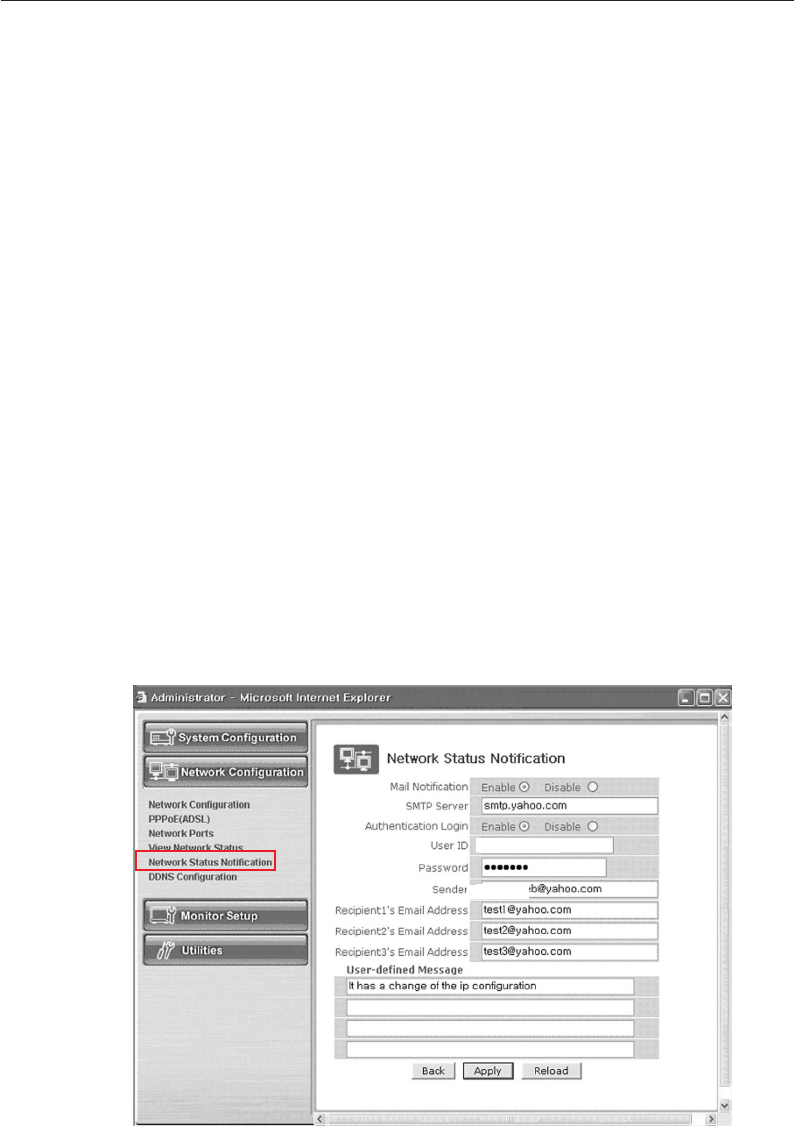
Eng-73
Network Status Notify Configuration
click “Network Status Notify” in the Network Configuration group.
Choose to use the Mail Notification function or not. Choose “Enable” if you want to
notify the network status of the SMO-151QN Server to the people who want through
e-mails.
Type the address of the SMTP Server.
* SMTP Server plays a part as a relay that receives the mail of the user and
delivers it to the receiver.
Set “Authentication Login” to enable and type in the ID and password assigned from the
SMTP server.
Type the e-mail address of the person who receives the E-mail. Maximum 3 people can
receive the mail.
Type the message you want to add in “User Defined Message”.
After completing setting, click Apply button.
If you click the reset button, it will return to the latest setting.
EX) When user who has an e-mail address (SMO-151QN@yahoo.com) and
password(123456) in YAHOO sets “Alarm Notification” in order to send a mail to
test1@yahoo.com...
SMO-151QN
SMO-151QN


















