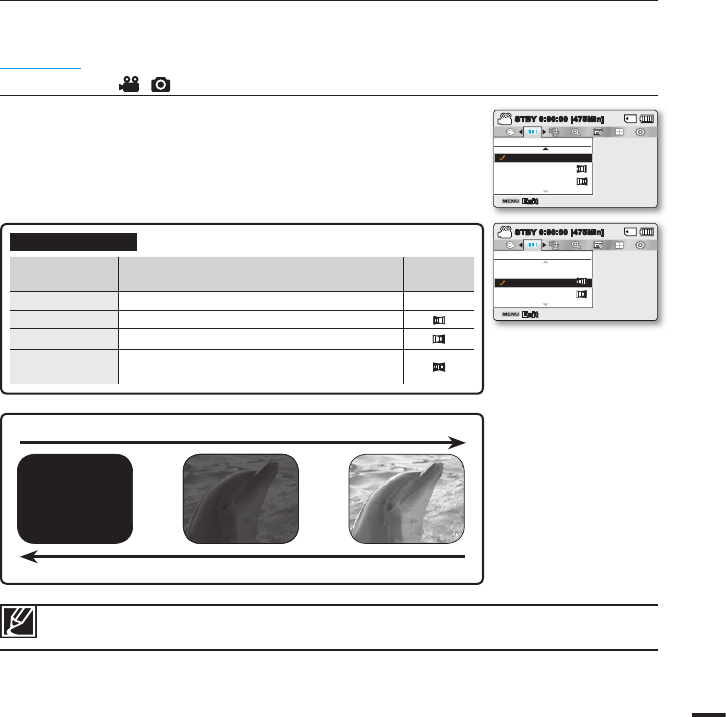
61
Fader
You can give your recording a professional look by using special effects such as fade in at the beginning of a
sequence or fade out at the end of a sequence.
PRECHECK!
Select the Record ( / ) mode by pressing the MODE button.
page 24
Fade in (approx. 3 seconds)
Fade out (approx. 3 seconds)
This function is disabled after being used one time.
1. Press the MENU button
Control joystick (
/
)
“Fader.”
2. Select the desired submenu item with the Control joystick (
/
),
and then press the OK button.
3. Press the MENU button to exit the menu.
Submenu Items
items contents
on-screen
display
“Off”
Disables the function. -
“In”
As soon as you start recording, it will fade in.
“Out”
When the recording is done, it will fade out.
“In-Out”
When you start or stop recording, the fader
will be function accordingly.
Exit
STBY
0:00:00 [475Min]
Fader
Out
Off
In
Exit
STBY
0:00:00 [475Min]
Fader
Out
Off
In


















