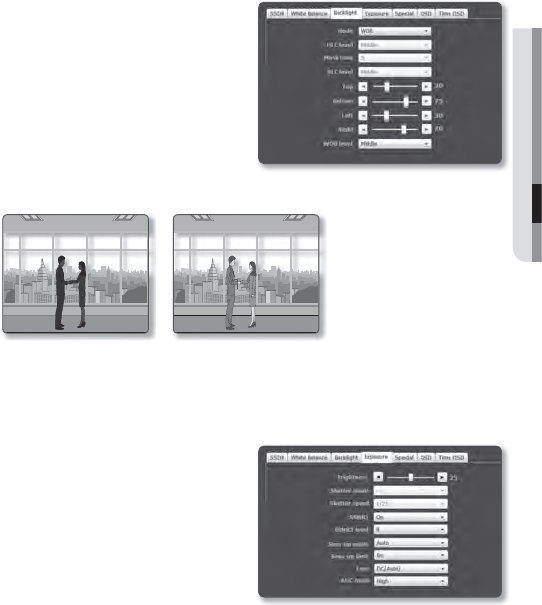
WDR Setup
It displays a sharp image of the objects in a scene where both bright and dark areas exist.
1. Select <Backlight>.
2. Set <Mode> to <WDR>.
3. Specify the <WDR level>.
M
If applied with WDR, noise may be found
on the border between the brighter and
darker areas.
Ex)
Exposure Setup (SNB-7002)
You can adjust the exposure level of the camera.
1. Select <Exposure>.
2. Select each item and set it properly.
• Brightness : Adjust the screen
brightness.
• Shutter mode : Adjust the electronic
shutter of the camera.
- ESC (Electronic shutter control) :
Adjust the shutter speed
automatically according to the
ambient brightness.
This will be activated if <Lens> is set to <Manual>.
<WDR OFF> <WDR ON>
English _83
● SETUP SCREEN


















