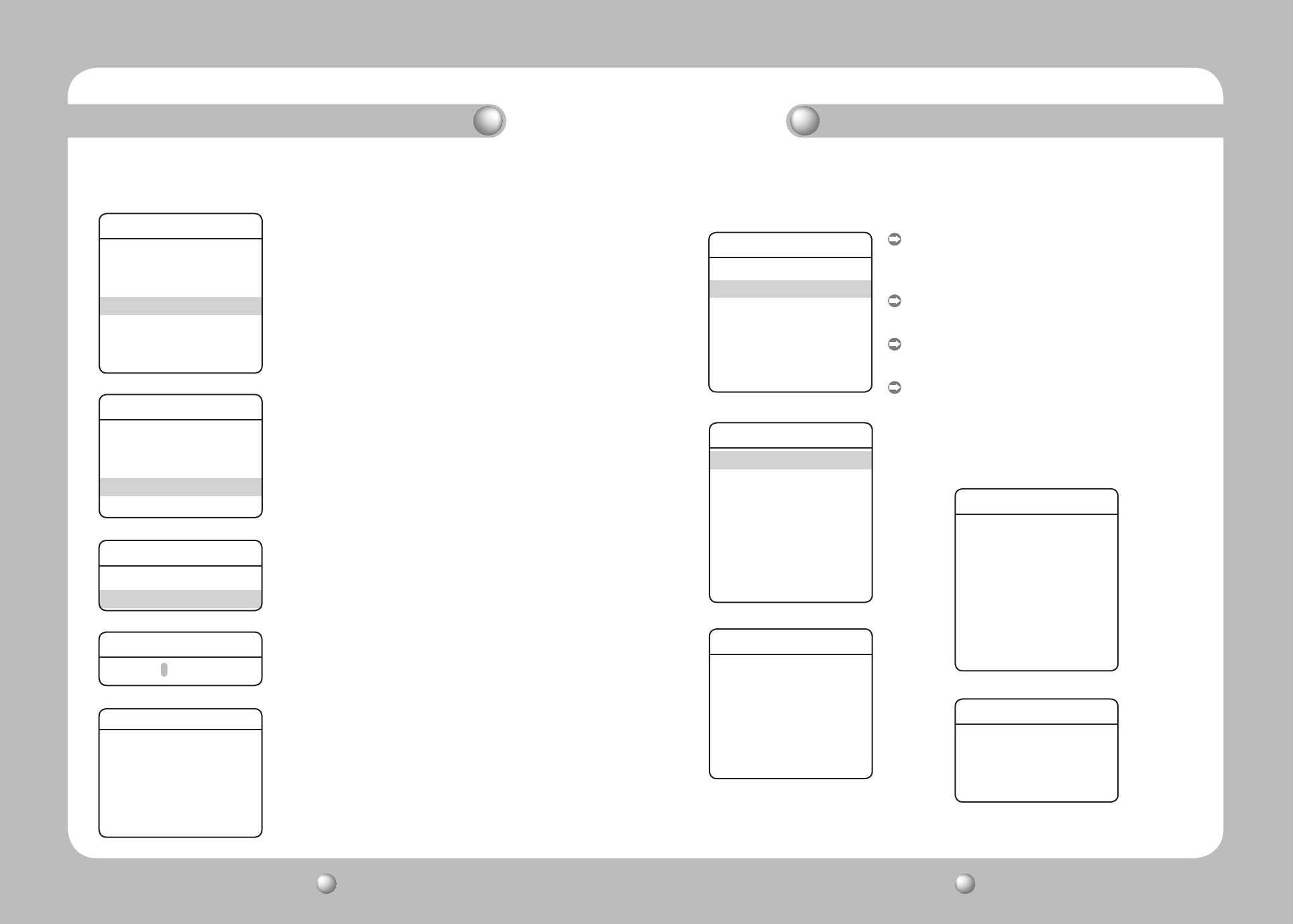
SPEED DOME CAMERA User’s Manual
52
SPEED DOME CAMERA User’s Manual
53
10.3 Preset Name Setting
▶
Main Menu/OSD Setting/Preset Name/Edit
Using this function, you can add names to preset locations.
up to 12 characters.
Once a name is entered, use the joystick and the Enter key to
perform the Set command and save the name.
OSD Setting
①Camera ID ON
②Camera Name
③Preset Number ON
④Preset Name
....
Main Menu
①Camera Setting
②Sequence Setting
③P/T Setting
④OSD Setting
⑤Alarm Setting
⑥Initialize
Status
➡
Preset Name
ON/OFF OFF
Edit
➡
➡
➡
Preset Edit
Preset = 001* (1~255)
PSET Name 001[ ]
0123456789()[]#&%/~-=_
ABCDEFGHIJKLMNOPQRSTUVWXYZ
abcdefghijklmnopqrstuvwxyz
äöÖüÄÜàâçéèêëîïôûôùÿñÑáí
óúÀÂÇÉÈÊËïïÔߌæÑÛÙŸÁÍÓÚÂ
ABC->中文1 BACK SPACE CLR SET
Main Menu
①Camera Setting
②Sequence Setting
③P/T Setting
④OSD Setting
⑤Alarm Setting
⑥Initialize
Status
Sequence Setting
①Preset
②Swing SEQ
③Group SEQ
④Tour SEQ
⑤PTZ Trace
⑥Auto Run
Power On Resume ON
MD Dwell Time OFF
Preset
Setting
Edit
③Home Position OFF
Execute
Clear
Status
Preset Status
001 :
□□□□□□□□□□□□□□□□□□□□
021 :
□□□□□□□□□□□□□□□□□□□□
041 :
□□□□□□□□□□□□□□□□□□□□
061 :
□□□□□□□□□□□□□□□□□□□□
081 :
□□□□□□□□□□□□□□□□□□□□
101 :
□□□□□□□□□□□□□□□□□□□□
121 :
□□□□□□□□□□□□□□□□□□□□
141 :
□□□□□□□□□□□□□□□□□□□□
161 :
□□□□□□□□□□□□□□□□□□□□
Preset Status
181 :
□□□□□□□□□□□□□□□ □□□□□
201 :
□□□□□□□□□□□□□□□ □□□□□
221 :
□□□□□□□□□□□□□□□ □□□□□
241 :
□□□□□□□□□□□□□□□ □□□□□
➡
➡
➡
10.4 Preset Execution/Deletion/Memory Check
▶
Main Menu/Sequence Setting/Preset
Home Position
:
Sets one of the currently configured preset positions as the
home position.
Execute
:
Recalls a saved preset location.
Clear
:
Deletes the selected preset location.
Status
:
Opens a map of saved preset locations.
An area saved as a preset location is displayed with the
'
■
' icon.
Functional Description Functional Description


















