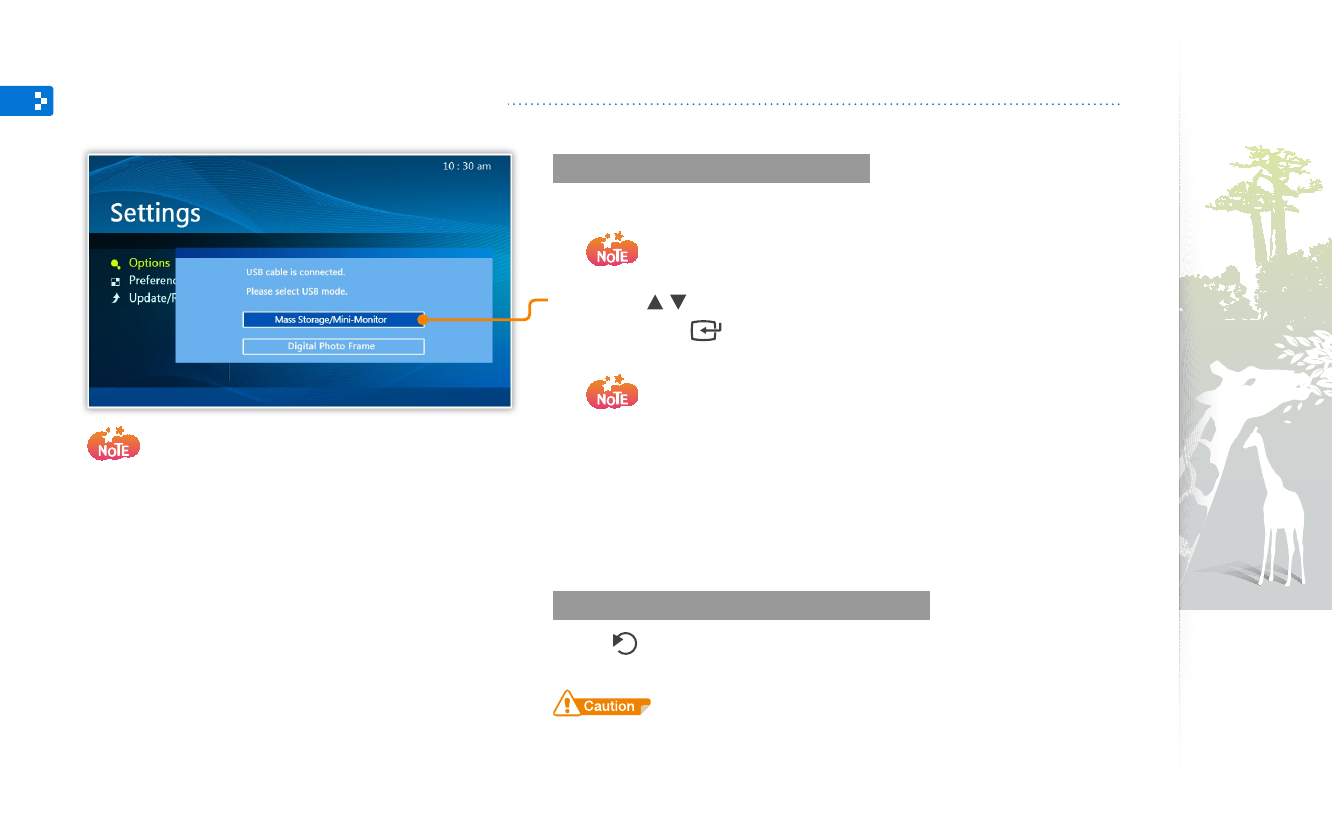
Get started
10
To transfer photos from a PC
Connect the frame to a PC with the supplied USB cable. (p.
1
7)
When the frame is turned off, connect it to the PC first and then
turn it on.
Press [
2
/ ] to select
Mass Storage/Mini-Monitor
, and
then press [
].
The frame will be recognized as a removable disk.
•
If you connect the frame to a PC while using it as a mini-monitor
(p. 23), you need to switch to Mass Storage mode by using the
Frame Manager program. For more information, refer to the user
manual of the Frame Manager.
Copy photos from the PC to the frame.
3
The frame recognized as a removable disk will be displayed as
•
SPF-87H or SPF-107H on the PC. Open the disk of the
corresponding model in My Computer and copy the photos.
To disconnect the frame from a PC
Press [ ] after copying is done or disconnect the USB cable
from the frame.
Do not disconnect the USB cable while the photos are being
copied, as this could result in loss of data and/or damage to the
frame.
Some photos are embedded on the frame by
•
default. When there is not enough memory,
delete the photos.
If the photos have high resolution, memory
•
space will be limited and the preview will play
slowly. See p. 16 for instructions on copying and
automatically resizing your photos.
If the USB connection mode window does not
•
appear when you connect the frame to a PC,
select Activate USB Communication in
Settings
Options. (p. 20)
Transfer photos from a PC


















