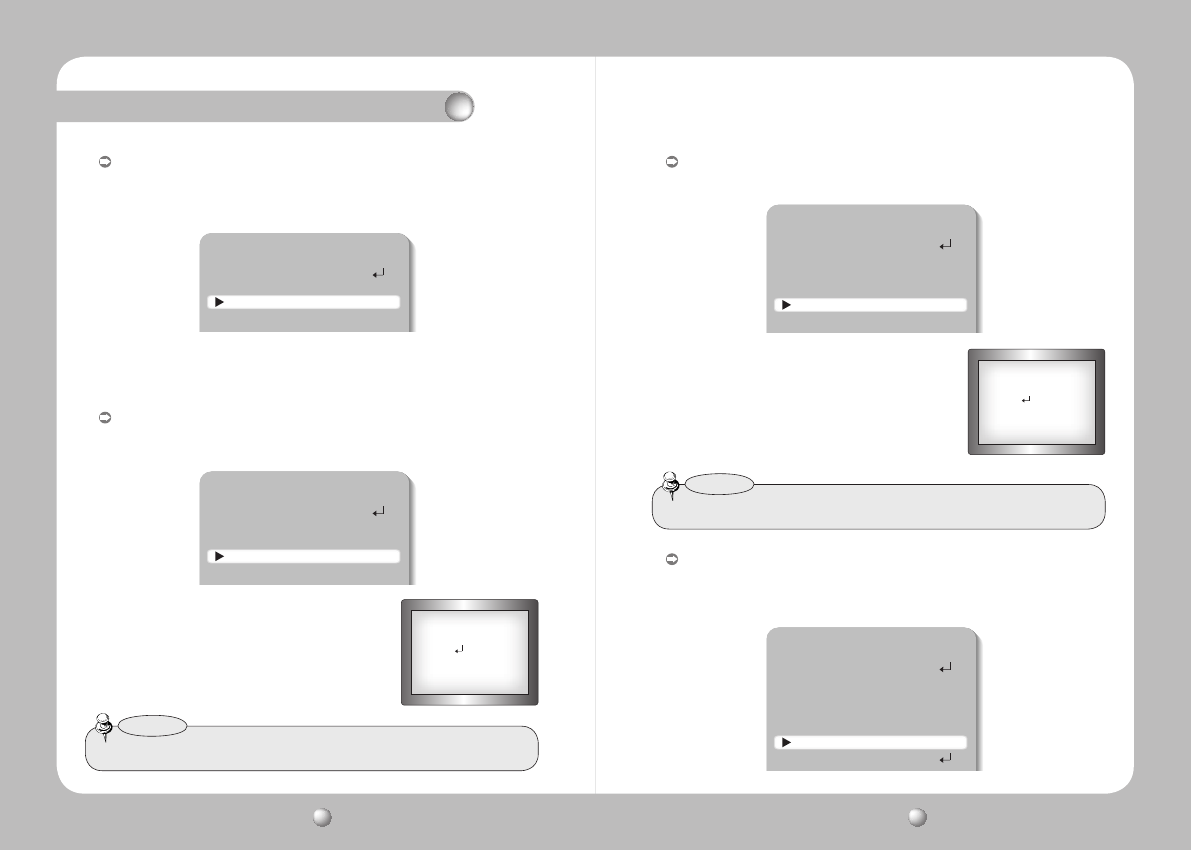
COLOR DOME CAMERA User Guide
26
COLOR DOME CAMERA User Guide
27
Operating Your Camera
FOCUS SETUP
MODE AUTO
ZOOM TRACK AUTO TRACK
ZOOM SPEED FAST
D-ZOOM OFF
FOCUS SETUP
MODE AUTO
ZOOM TRACK AUTO TRACK
ZOOM SPEED FAST
D-ZOOM OFF
ZOOM POS INIT OFF
FOCUS SETUP
MODE AUTO
ZOOM TRACK AUTO TRACK
ZOOM SPEED FAST
D-ZOOM OFF
ZOOM POS INIT OFF
USER PRESET OFF
FOCUS SETUP
MODE AUTO
ZOOM TRACK AUTO TRACK
ZOOM SPEED FAST
D-ZOOM OFF
ZOOM POS INIT OFF
USER PRESET OFF
LENS INIT MANUAL
ZOOMSPEED:Configurezoomtracingspeedusingthisfeature.Positiontheindicator
over'ZOOMSPEED'bymovingtheupordowndirectionoftheFunction
Setup Switch and then set to desired mode by moving the left or right
direction of the Function Setup Switch
D-ZOOM:
Configuremagnificationlimitfromx2~x16usingthisfeature.Positiontheindicator
over'D-ZOOM'bymovingtheupordowndirectionoftheFunctionSetupSwitch
Set'D-ZOOM'to'ON'andpresstheFunctionSetupSwitchtoconfirm.
ZOOMPOSINIT:MovestothecontrolledZOOMpositionwhenthepoweristrunedon
andtheinitialZOOMpositionhasbeenset.
USER PRESET :
Preset user-designated configurations using this feature. Position the indicator
over ‘USER PRESET’ by moving the up or down direction of the Function Setup
Switch and then set to ‘ON’ by moving the left or right direction of the
Function Setup Switch. Press the Function Setup Switch to confirm.
- FAST : To move zoom fast.
- SLOW : To move zoom slowly.
- MEDIUM : To move zoom at medium speed.
- Set 'ZOOM LIMIT' to the desired level by moving the left or
right direction of the Function Setup Switch.
D-ZOOM LIMIT SETUP
▶
LIMIT X2
RETURN
INIT ZOOM POS SETUP
▶
POS INIT X1
RETURN
•WhentheDISisenabled,youcannotusetheD-ZOOM.
Notes
•AUTO:Ifyouturnthepoweroffandon,thezoom
magnification level is set to the previous level that
was set before the power went off.
•MANUAL:Thezoommagnificationlevelcanbesetfrom1x
to 12X.
•Thezoompostionissavedafter5secondswhenyousetzoomfunction.
Notes


















