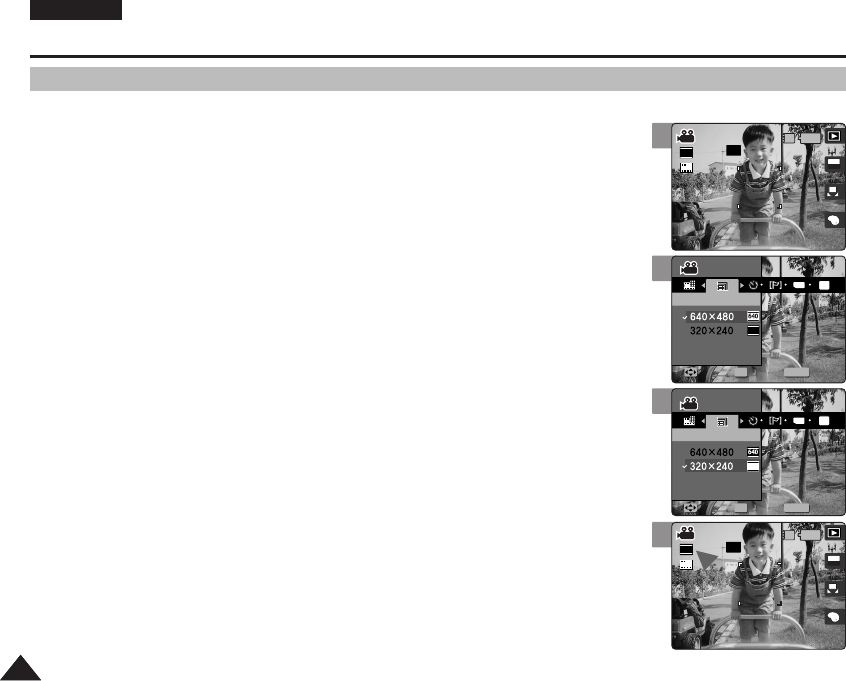
ENGLISH
100100
2
4
5
Movie Mode : Setting the Recording Options
Setting the Movie Size
1. Turn the Mode Dial to Movie mode.
2. Press the [POWER] button to turn on the Miniket Photo.
◆ The Movie Record screen appears.
3. Press the [MENU] button.
4. Move the joystick left / right to select <Movie Size>.
5. Select an option by moving the joystick up / down and then press the
joystick (OK).
◆ Available options are: <640x480> / <320x240>
6. Press the [MENU] button to exit the menu.
◆ An icon indicating the selected Movie Size appears on the screen.
[ Notes ]
✤
Regarding detailed image capacity, refer to page 31.
✤
Higher resolution requires more memory space, which results in shorter maximum recording time.
✤
While the menu screen is displayed, pressing the [Record / Stop] button will exit the menu.
A
OFFOFF
640
REM
IN
AE
AUTO
STBYSTBY
OFF
STBY
8 Min
Movie
Movie Size
Move Select Exit
Movie
Movie Size
Move Select Exit
4 Min4 Min
F
F
F
MENU
TYPE
AE
320
OFF
STBY
OFF
STBY
8 Min
MovieMovie
Movie SizeMovie Size
OK
MoveMove SelectSelect ExitExit
Movie
Movie Size
Move Select Exit
4 Min
F
F
OFF
STBY
OFF
STBY
8 Min
Movie
Movie Size
Move Select Exit
MENU
TYPE
AE
320
MovieMovie
Movie SizeMovie Size
OK
MoveMove SelectSelect ExitExit
4 Min
F
F
6
OFF
STBY
A
OFFOFF
320
REM
IN
AE
AUTO
STBYSTBY
8 Min
8 Min
Movie
Movie Size
Move Select Exit
Movie
Movie Size
Move Select Exit
4 Min
F
F
F
00934J VP-MS10 UK~111 6/17/06 6:37 PM Page 100


















