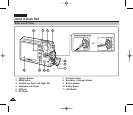ENGLISH
1919
Name of Each Part : LCD Display
OSD (On Screen Display in Voice Record / Voice Play /Settings Mode)
1. Mode Indicator
2. File Name
3. Current File Information
4. Standby / Record Indicator
5. Counter (Elapsed Time /
Remaining Time)
6. Record / Play (Shortcut Button)
7. Battery Life Indicator
8. Memory Type Indicator
1. File Number (Current / Total)
2. Progress Bar
3. Counter (Elapsed Time /
Remaining Time)
4. Search (Help Key)
5. Play / Pause (Help Key)
6. Volume Control (Help Key)
7. Volume Indicator
8. Delete (Shortcut Button)
9. Repeat (Shortcut Button)
10. File List Display (Shortcut Button)
11. Record / Play (Shortcut Button)
12. Protection Indicator
Voice Record Mode
SW
SW
AV0001.W
V0001.W
AVSWAV0001.WAV
00:00:00/02:10:0000:00:00/02:10:00
8KHz
Mono
64Kbps
1
2
3
4
Voice Play Mode
SWAV0004.WAVSWAV0002.WAV
8KHz
Mono
64Kbps
00:00:16/00:00:20
00:00:16/00:00:20
Search
Search
Volume
Pause
Pause
Volume
78
11
10
9
8
7
6
65
5
4
1
1. Mode Indicator
2. Menu Tab
3. Setup Items
4. Move (Help Key)
5. Select (Help Key)
Settings Mode
TYPE
Memory TypeMemory Type
Int. Memory
Memory Card
Move
Move
Select
Select
Move Select
Settings
Settings
Memory Type
Settings
5
1
2
3
4
2
3
12