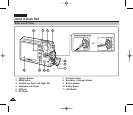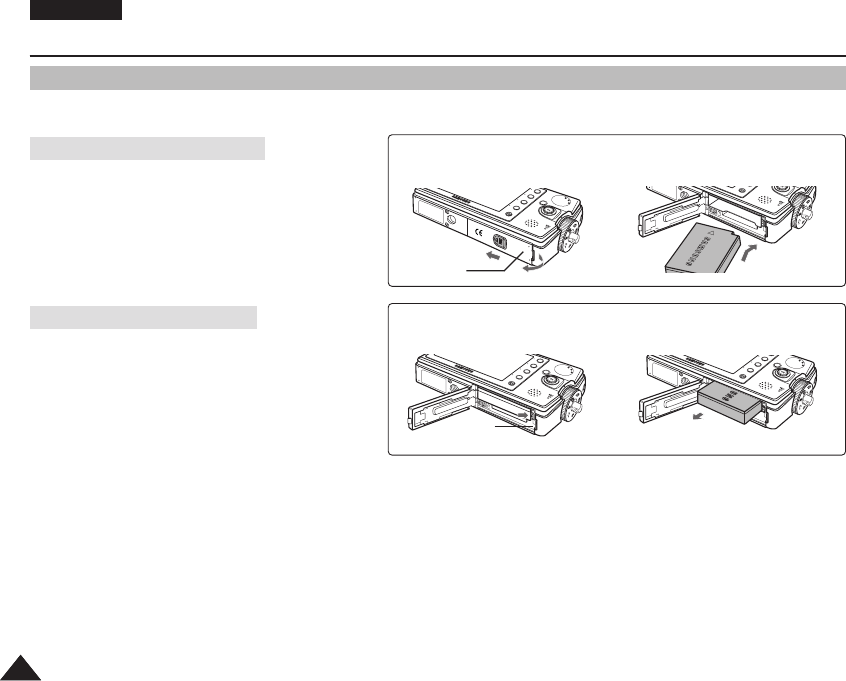
ENGLISH
2020
How to Use the Battery Pack
Battery Pack Installation / Ejection
It is recommended to purchase one or more additional Battery Packs to allow continuous use of your Miniket Photo.
1. Push the [OPEN] switch on the bottom side of the set
in the direction of ! as shown in the diagram and
open the lid.@
2. Insert the Battery Pack into the battery slot until it
softly clicks.
Make sure that the SAMSUNG logo is facing up while
the set is placed as shown in the diagram.
To insert the Battery Pack
1. Push the [Battery Lock Switch] in the direction as
shown in the diagram to pop the Battery Pack out.
2. Pull the ejected Battery Pack out in the direction as
shown in the diagram.
To eject the Battery Pack
[ Notes ]
✤ Clean the terminals to remove any foreign substances before inserting the Battery Pack.
✤ If the Miniket Photo will not be in use for a while, remove the Battery Pack from the Miniket Photo.
✤ It is recommended to prepare fully charged additional Battery Packs for outdoor use.
✤ Additional Battery Packs are available at your local Samsung dealer and service centre.
<Inserting the Battery Pack>
<Ejecting the Battery Pack>
[ Warning ]
✤ When you eject the Battery Pack from the Miniket Photo, hold the Battery Pack so as not to drop it.
MENU
OPEN
@
!
MENU
MENU
➮
➮
Cover
Battery
Lock Switch