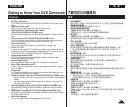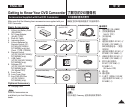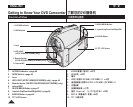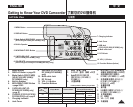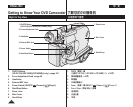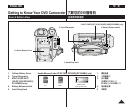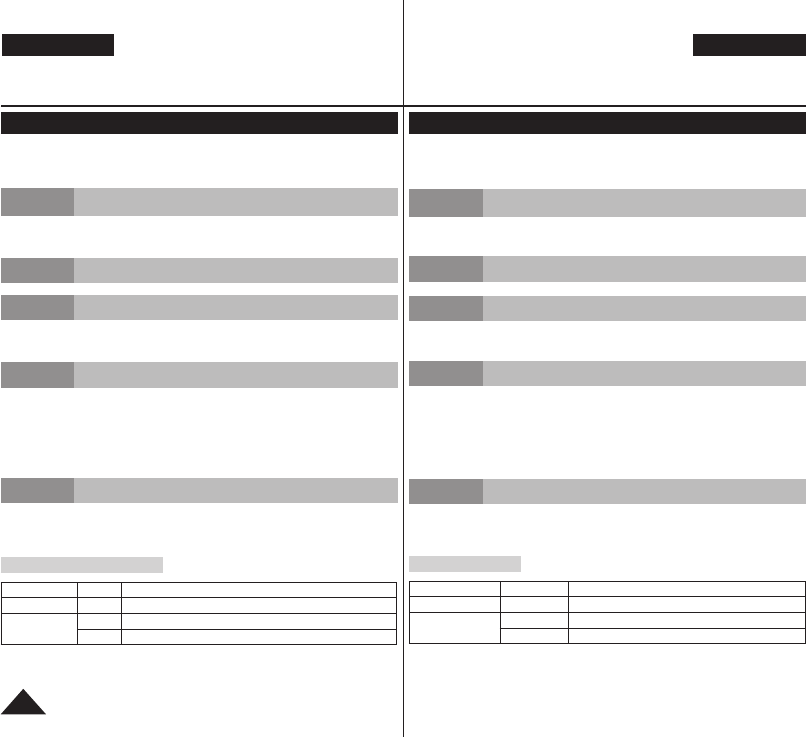
12
ENGLISH
Getting to Know Your DVD Camcorder
Step 1 Inserting and Formatting a Disc
Selecting the desired disc and disc formatting
page 41
Step 2 Recording the Desired Image
Step 3 Editing Recorded Images
You may edit only in DVD-RW (VR Mode).
page 72
Step 4 Finalising a Disc
- Discs must be finalised before they can be played
on standard DVD Players/Recorders.
- You may play back DVD+RW discs on other
devices without finalising them.
Step 5
Playback on a DVD Camcorder, DVD Player/Recorder, or PC
DVD-RW(VR mode) : You may play back only on DVD
Recorders that support DVD-RW VR mode.
page 83
How to use the DVD Camcorder easily
You can record any desired image and edit and playback the disc on a
DVD Camcorder, most DVD players, and PCs after finalising the disc.
Playing the finalised disc
Disc Type Mode Player/Recorder
DVD-R/+R DL
- DVD Player, DVD Recorder
DVD-RW
Video DVD Player, DVD Recorder
VR DVD Recorder that supports DVD-RW VR mode.
Playback is not guaranteed in all DVD Players/Recorders. For compatibility details, refer to your
DVD Players/Recorder’s owner’s manual.
You can play back DVD+RW discs on other DVD Players/Recorders without finalising them.
了解您的DVD摄像机
如何轻松使用DVD摄像机
您可以录制任何所需的图像,并在终结光盘后在DVD摄像机、多数的DVD
播放机和计算机上编辑和播放该光盘。
步骤一 插入和格式化光盘
选择所需的光盘和光盘格式化
41页
步骤二 录制所需的图像
步骤三 编辑录制的图像
您只可以在DVD-RW(VR 模式)中编辑。
72页
步骤四 终结光盘
- 光盘必须已终结才能在标准的DVD播放机/刻录器上
播放。
- 您可以在其他设备上播放DVD+RW光盘而无须对它们
进行终结处理。
步骤五 在 DVD 摄像机、DVD播放机/刻录器,或计算机上播放
DVD-RW(VR 模式):您只可以在支持DVD-RW VR 模式的
DVD刻录器上播放。
83页
播放已终结的光盘
光盘类型 模式 播放机/刻录器
DVD-R/+R DL - DVD播放机、DVD刻录器
DVD-RW
视频 DVD播放机、DVD刻录器
VR 支持DVD-RW VR 模式的DVD播放机。
不保证在所有的DVD播放机/刻录器上都能播放。有关兼容性的详情,请参阅您的DVD播放机/刻录
器的使用手册。
您可以在其他DVD播放机/刻录器上播放DVD+RW光盘而无须对它们进行终结处理。
中 文