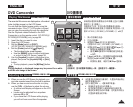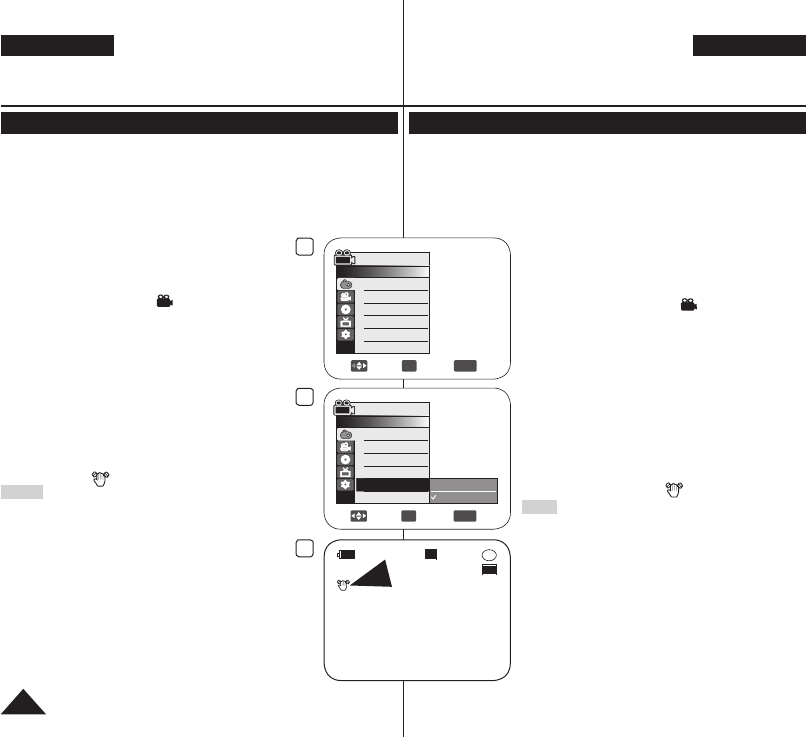
4
Move
OK
Select
MENU
Exit
Camera Mode
►Camera
Program AE
White Balance
Digital Effect
16:9 Wide
DIS
Digital Zoom
►Auto
►Auto
►Off
►Off
►Off
►Off
6
Move
OK
Select
MENU
Exit
Off
On
Camera Mode
►Camera
Program AE
White Balance
Digital Effect
16:9 Wide
DIS
Digital Zoom
7
STBY
30 min
SP
-
RW
VR
0:00:00
ENGLISH
60
DVD Camcorder: Advanced Recording
Setting the Digital Image Stabilizer (DIS)
The DIS function works only in Camera Mode.
page 26
DIS (Digital Image Stabilizer) is a function that compensates for any shaking or
hand movement while holding the DVD Camcorder (within reasonable limits).
It provides more stable pictures when:
- Recording with the zoom (If the DIS is set, Digital Zoom mode will be
released.)
- Recording a small object close-up
- Recording and walking at the same time
- Recording through the window of a vehicle
1. Set the [Mode] switch to [DISC].
(VP-DC163(i)/DC165W(i)/DC165WB(i) only)
2. Set the [Power] switch to
[ (Camera)].
3. Press the [MENU] button.
The menu list will appear.
4. Move the [Joystick] up or down to select <Camera>,
then press the [Joystick(OK)]
.
5 Move the [Joystick] up or down to select <DIS>,
then press the [Joystick(OK)]
.
6. To activate the DIS function, move the [Joystick]
up or down to select <On>, then press the
[Joystick(OK)]
.
If you do not want to use the DIS function, set the
<DIS> menu to <Off>
.
7. To exit, press the [MENU] button.
DIS icon ( ) is displayed.
Notes
You can directly access the DIS function by using the
[QUICK MENU] button.
page 27
Digital Zoom, Color Nite, Mosaic, Mirror, Emboss2, or
Pastel2 is not available in the DIS mode.
It is recommended that you deactivate the DIS
function when using a tripod.
If you use the DIS function, the picture quality may
deteriorate.
EASY.Q mode automatically sets the DIS to On.
16:9 Wide mode is not available in the DIS mode.
(VP-DC161(i)/DC163(i) only)
DIS function in 16:9 Wide mode may produce
lower quality than in normal mode. (VP-DC161W(i)/
DC161WB(i)/DC165W(i)/DC165WB(i) only)
中 文
DVD摄像机:高级录像
设置数字图像稳定器(手抖动补偿)
手抖动补偿功能仅工作于摄像模式。
26页
手抖动补偿是一个可以补偿在握住DVD摄像机时手部震动或其他动作的功
能(合理限制内)。
它在下列情况可以提供更稳定的图象。
- 录像时使用缩放(若已设置
手抖动补偿,数字变焦模式将会释放。)
- 进距拍摄一个小物体时
- 一边走一边拍摄时
- 通过交通工具的车窗拍摄时
1. 设置模式
[Mode]开关到光盘[DISC]位置。
(仅限VP-DC163(i)/DC165W(i)/DC165WB(i))
2. 设置电源
[Power]开关到[ (Camera)]位置。
3. 按下
[MENU]键。
会出现菜单。
4. 向上或向下推动
[Joystick]选择<Camera>
(摄像),然后按下[Joystick(OK)]。
5 向上或向下推动
[Joystick]选择<DIS>
(手抖动补偿),然后按下[Joystick(OK)]。
6. 为了启动手抖动补偿功能,向上或向下推
动[Joystick]选择<On> (打开),然后按下
[Joystick(OK)]。
如果您不想使用手抖动补偿功能,将<DIS>
(手抖动补偿)菜单设置为<Off> (关闭)。
7. 想退出菜单,请按菜单
[MENU]键。
手抖动补偿标志( )会显示出来。
注意
您可以使用[QUICK MENU]按钮直接访问手抖动补
偿功能。
27页
数字变焦,Color Nite,马赛克,镜像,浮雕2或
柔和2功能在手抖动补偿模式不能实现。
在使用三脚架时,建议您取消手抖动补偿功能。
如果您使用手抖动补偿功能,画面质量可能会下
降。
EASY.Q自动将手抖动补偿功能设置为打开。
在手抖动补偿模式下不能使用16:9 宽屏幕模式。
(仅限VP-DC161(i)/DC163(i))
在16:9 宽屏幕模式下,手抖动补偿功能产生
的质量要比标准模式差。(仅限VP-DC161W(i)/
DC161WB(i)/DC165W(i)/DC165WB(i))