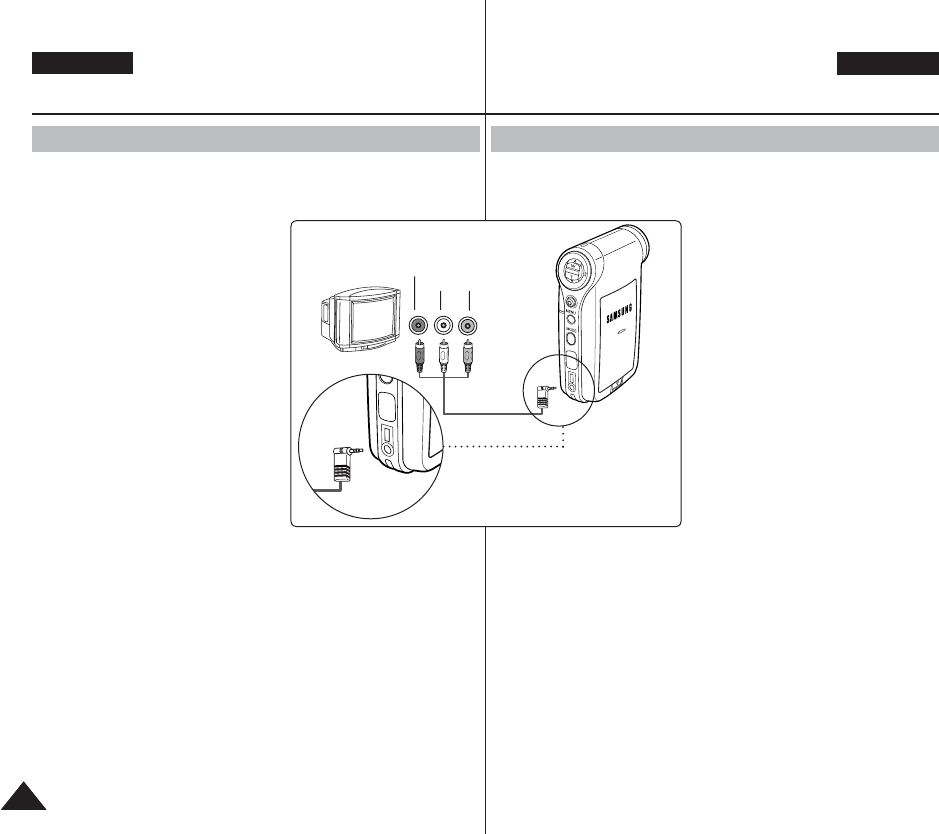
122122
ENGLISH
DEUTSCH
Connecting to a TV monitor
You can connect your Memory Camcorder directly to a TV set. Set the
appropriate video input when viewing Memory Camcorder playback on
the TV.
1. Connect the provided Audio/
Video cable to the [Multi jack] of
the Memory Camcorder.
2. Connect the other end of the
cable to the TV set by matching
the colours of the terminals.
3. Turn on the TV and set the
TV's <Source> to the external
input the Memory Camcorder is
connected to.
◆ <Source> may be represented
as <Line In>, <Input>, <A/V
Input>, etc. depending on the
manufacturer.
4. Press the [POWER] button to
turn on the Memory Camcorder.
◆ Movie Record mode is displayed
on the TV screen.
5. Press the [PLAY] button or [Joystick(OK)] to switch to Movie
Play mode.
6. Move the [Joystick] left / right to select a movie and then
press the [Joystick(OK)].
◆ It begins playback.
◆ To pause playback, press the [Joystick(OK)].
[ Notes ]
✤ You can play back photo files as well as movie files.
✤ When you connect your Memory Camcorder to a TV, some
indicators may not partly appear.
✤ If you wish to input/output an image from another device to the
Memory Camcorder, you must first set <Line In/out> in movie
mode. ➥page 50
Miscellaneous Information :
Connecting To Other Devices
Anschluss an ein Fernsehgerät
Sie können den Speicher Camcorder direkt an ein Fernsehgerät
anschließen. Stellen Sie den entsprechenden Videoeingang am
Fernsehgerät bei Wiedergabe vom Speicher Camcorder ein.
1. Verbinden Sie das beiliegende
Audio/Video-Kabel mit dem [Multi
jack] (Mehrfachanschluss) des
Speicher Camcorders.
2. Schließen Sie das andere
Kabelende an das Fernsehgerät
an. Achten Sie dabei auf die
Farbcodierung der Stecker.
3. Schalten Sie das Fernsehgerät
ein und stellen Sie dort unter
<Source> (Signalquelle) den
externen Eingang ein, an den
Sie den Speicher Camcorder
angeschlossen haben.
◆ <Source> (Signalquelle) kann
auch angezeigt werden als
<Line In>, <Input>, <A/V Input>
etc., abhängig vom Hersteller.
4. Drücken Sie die Taste [POWER],
um den Speicher Camcorder
einzuschalten.
◆ Auf dem Fernsehbildschirm wird der Modus Movie Record
(Videoaufnahme) angezeigt.
5. Drücken Sie die Taste [PLAY] oder [Joystick(OK)], um in den
Modus Movie Play (Videowiederg.) zu wechseln.
6. Bewegen Sie den [Joystick] nach links oder rechts zur
Auswahl eines Videos und drücken dann [Joystick(OK)].
◆ Die Wiedergabe startet.
◆ Drücken Sie zum Unterbrechen der Wiedergabe [Joystick(OK)].
[ Hinweise ]
✤ Sie können sowohl Foto- als auch Videodateien abspielen.
✤ Bei Anschluss des Speicher Camcorders an ein Fernsehgerät sind
möglicherweise einige Anzeigen teilweise nicht verfügbar.
✤ Wenn Sie ein Bild von einem anderen Gerät importieren (an ein
anderes Gerät exportieren) wollen, müssen Sie zunächst <Line
In/out> auf movie mode (Videomodus) stellen. ➥Seite 50
Sonstige Informationen:
Anschluss an andere Geräte
DC IN
Line Input
VIDEO AUDIO
(L) (R)
DC IN
책1.indb 122책1.indb 122 2006-04-21 오전 11:46:362006-04-21 오전 11:46:36


















