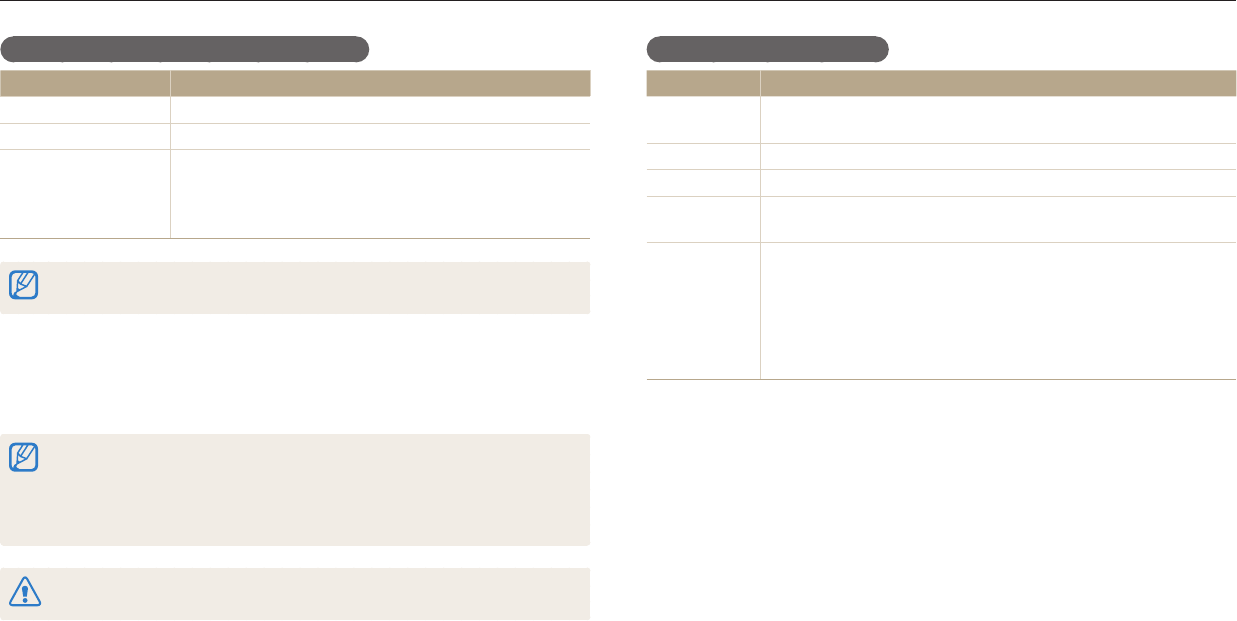
Using programs on a computer
Playback/Editing
96
Windows OS Requirements
Item Requirements
CPU
Intel Pentium®4, 3.2 GHz or higher/
AMD Athlon™ FX D2.6 GHz or higher
RAM
Minimum 512 MB RAM (1 GB or more recommended)
OS*
Windows XP SP2, Windows Vista, Windows 7, or Windows 8
Hard disk
capacity
250 MB or more (1 GB and above recommended)
Others
• 1024 X 768 pixels, 16-bit color display compatible monitor
(1280 X 1024 pixels, 32-bit color display recommended)
• USB 2.0 port
• nVIDIA Geforce 7600GT or higher/
ATI X1600 series or higher
• Microsoft DirectX 9.0c or higher
* A 32-bit version of i-Launcher will be installed—even on 64-bit editions of Windows XP,
Windows Vista, Windows 7, and Windows 8.
Available programs when using i-Launcher
Option Description
Multimedia Viewer
You can view les with Multimedia Viewer.
Firmware Upgrade
You can update the rmware of your camera.
PC Auto Backup
i-Launcher provides a link for downloading the PC
Auto Backup program when you connect the camera
to a computer. You can send photos or videos that you
captured with the camera to a PC wirelessly.
If you use a Mac OS computer, only Firmware Upgrade and PC Auto Backup are
available.
Using i-Launcher
i-Launcher allows you to play back les with Multimedia Viewer and provides a
link to download the PC Auto Backup program.
• The requirements are recommendation only. i-Launcher may not work properly
even when the computer meets the requirements, depending on the condition
of your computer.
• If your computer does not meet the requirements, videos may not play
correctly.
The manufacturer is not responsible for any damage that results from using
unqualied computers such as a computer you assembled yourself.


















