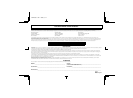PARTS NAMES AND FUNCTIONS
8 Secondary lens cover
9 Lens
F Focus ring
To set the focus, loosen the focus ring knob, then turn the ring
towards ∞ (infinity) or N (near) as necessary. When the focus is
set as desired, tighten the focus ring knob.
G Zoom ring
To adjust the viewing range (zoom), loosen the zoom ring knob,
then turn the ring towards T (the range will be smaller and the
subject larger) or W (the range will be wider and the subject
smaller) as necessary. When the zoom is set as desired, tighten
the zoom ring knob.
H GND (ground) pin
For monitor use. (See I)
I MONITOR output pin
When setting up the camera, connect a monitor to this video
output pin and to the GND pin using alligator clip cables, then
using the image displayed on the monitor, set the surveillance
angle and range, the lens focus, etc.
J BLC (backlight compensation) switch
0: Backlight compensation off
1: Backlight compensation on
For backlight compensation, set the BLC switch to 1, then, if
necessary, adjust the LEVEL volume control.
K LEVEL volume control
Used when the BLC switch is set to 1. Under normal conditions, it
should be turned all the way to the left. When adjusting the
backlight compensation, turn it to the right until the desired
correction level is obtained.
L L-PHASE (line phase) volume control
Used when the SYC switch is set to 1. Turn it to adjust the line
phase between two or more cameras.
L73D4/US GB 1998, 3, 12
English 6