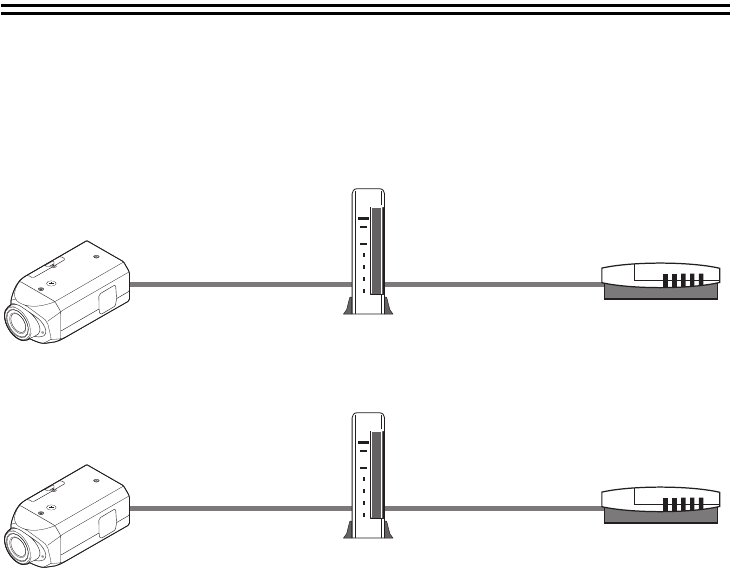
10
About the “A Internet connection”
Port forwarding for the video port (HTTP/UDP) must be enabled on the broadband router.
For details on how to set port forwarding, please refer to your router's Instruction manual.
b Port 1: JPEG/H.264 HTTP
b Port 2: H.264 UDP Unicast
To view H.264 video over the Internet, set port forwarding for UDP to enable communication
using UDP protocol. However, it may not be possible depending on your network environment.
Consult your network administrator.
MEMO:
If you install multiple cameras, for second and later cameras, specify different numbers for ports 1 and 2
than those for the first camera via the network.
• Port 1: [NETWORK] → "PORT NUMBER"
• Port 2: [CODEC/STREAMING] → "UDP (Unicast) PORT"
Router
To LAN port To WAN port
Port number (default): 80 (TCP)
IP address (default): 192.168.0.2
Port number (default): 80 (TCP)
• Set to same value as on LAN
Router
To LAN port To WAN port
Port number (default): 3939 (UDP)
IP address (default): 192.168.0.2
Port number (default): 3939 (UDP)
• Set to same value as on LAN
L5CL2_XE_US(INSTRUCTION).book 10 ページ 2008年8月25日 月曜日 午後3時43分


















