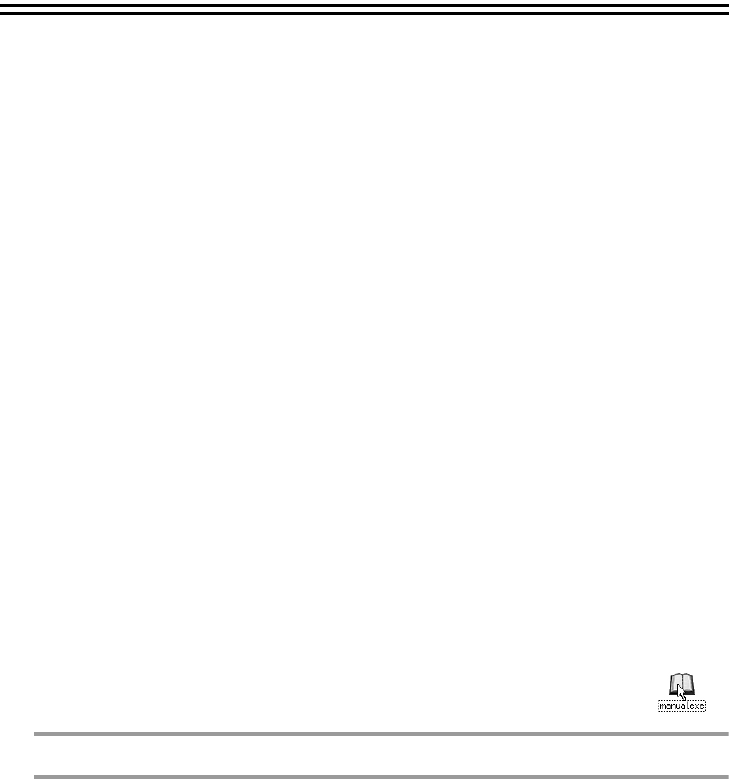
18
Using the Supplied CD-ROM
■ Software
The supplied CD-ROM contains the application software shown below.
These applications can be installed to expand the scope of use of the data recorded through the
camera.
● DLViewer_HDCDownloader
This is software for downloading and playing back video data (JPEG/H.264) recorded through the
camera.
& Page 19 of this manual.
● VA-SW3050Lite
This is monitoring software for use with Sanyo’s cameras.
This software allows monitoring of live video from multiple cameras (up to 128 cameras).
& "VA-SW3050LITE" folder: Instruction Manual (PDF)
● H.264 Plug-in
This is software for playing back high-quality video.
This software is necessary for viewing H.264 live video on the screen via the network.
MEMO:
The separately available VA-SW3050 Server/Client can be purchased to record (JPEG) and play back
live video on a PC.
■ Electronic manual
By using the electronic manual which is contained in the supplied CD-ROM, you can access
extensive information from basic operation to advanced settings and functions, as well as
troubleshooting.
● Requirements for viewing the electronic manual
Browser: Internet Explorer 6.0 or higher
• Make sure that JavaScript and Cookie are enabled.
1
Insert the CD-ROM into the CD drive of your computer and then double-click the “ ”
icon.
2
Select the preferred language.
The electronic manual opens.
& You can also refer to “How to use this manual” to better understand the structure of the
electronic manual and the description of individual screens.
● To open and view the instruction manual for the application software
You need Adobe Reader installed on your PC.
If it has not been installed on your PC, visit the Adobe website at http://www.adobe.com to download
and install the free software program.
L5CL2_XE_US(INSTRUCTION).book 18 ページ 2008年8月25日 月曜日 午後3時43分


















