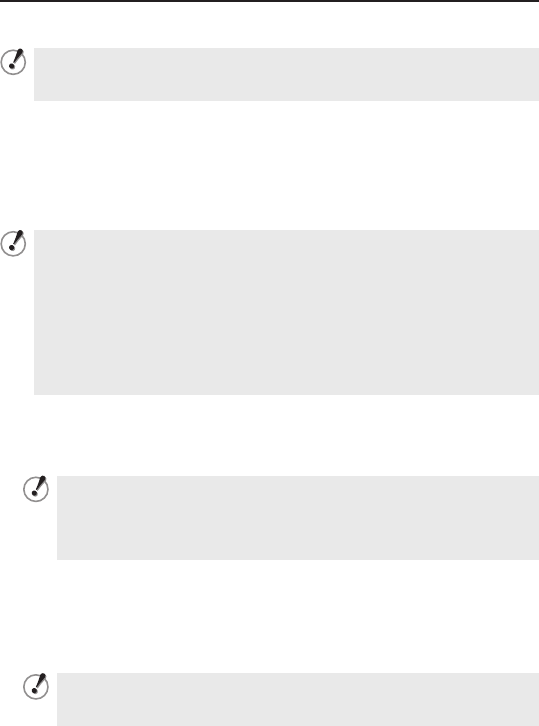
7
High-Definition Monitor Connection
Connect the HDMI cable to the HD video output terminal (HDMI).
You cannot output the video simultaneously from HD video output
terminal (HDMI) and from monitor output terminal (MONITOR OUT). When
both terminals are used, the HD video output terminal takes precedence.
Monitor connection for video adjustment
Connect the coaxial cable to the SD video output terminal (MONITOR OUT).
Network Connection
This camera is designed so that you can use all of its functions via network
operation.
By connecting the network (LAN) socket of the camera to your PC using a LAN
cable, you can configure and operate it from the Web browser installed on your PC.
Use a LAN cable no longer than 100 m (109.4 yards) with the shield type
CAT5 or higher.
The supported Web browser is Internet Explorer Ver.6.0 SP2 or higher, or
Internet Explorer Ver.7.0.
Configure the network information using the camera's menu item
[NETWORK SET].
For details, refer to “Configuring the network settings of the camera”
section on the electronic manual.
The same settings can be performed via network operation on the
NETWORK SETTINGS screen.
•
•
•
•
Control Terminal Connections
Alarm output terminals (ALARM OUT1/2)
Connect a buzzer, lamp, or other alarm device to one of the alarm output
terminals.
After connecting an alarm device, configure the output conditions
for the corresponding alarm output terminal (ALARM OUT1 or 2) via
network operation on the ALARM SETTINGS screen.
Alarm output terminal configuration is also possible via remote
operation.
•
•
Alarm input or Day/Night switching terminals (ALARM IN1/2)
These input terminals can be used for either of the following purposes:
Alarm input
Connecting an external switch, infrared sensor, or other device to these
terminals enables the camera to detect alarm conditions such as the entry of
an intruder.
After connecting an alarm device, configure the input conditions for
the corresponding alarm input terminal (ALARM IN1 or 2) via network
operation on the ALARM SETTINGS screen.
•
Basic Connections

















