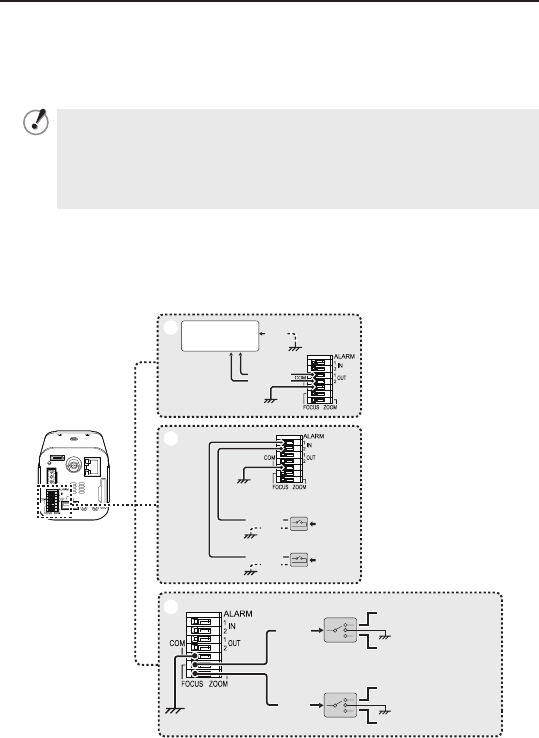
8
Day/Night switching
Normally, switching the camera between the color and black-and-white video
modes is automatically accomplished by the Day/Night function.
Using one of these alarm input terminals as the Day/Night switching terminal,
however, enables the camera to be switched between the color and black-and-
white video modes when an external control signal is received.
To use the alarm input terminals as Day/Night switching terminals,
follow the steps below.
• Under [DAY/NIGHT], set [DAY/NIGHT] to “COLOR” and select the
terminal you want to use in [EXT ALARM].
• On the ALARM SETTINGS screen, in [POLARITY], select the signal
polarity of the alarm input terminal.
•
Zoom/Focus adjustment terminal (ZOOM/FOCUS)
Zoom and focus adjustment operations can be performed remotely by external
voltage control.
Connection Diagram (Thicker than 24 AWG, 600 m / 656 yds. max.)
(COM)
External
peripheral
device
Alarm input signal
Alarm input signal
(COM)
(COM)
(COM)
(COM)
+6/12 V (focuses on
subjects close to the lens)
–6/12 V (focuses on
subjects far from the lens)
+6/12 V (wide angle)
–6/12 V (telephoto)
(ZOOM)
(FOCUS)
(ALARM OUT1)
(ALARM OUT2)
(ALARM IN 2)
(ALARM IN 1)
•
■
Basic Connections

















